JavaFX BorderPane类
BorderPane 将节点排列在屏幕的左侧、右侧、中心、顶部和底部。它由javafx.scene.layout.BorderPane类表示。该类提供了各种方法,如setRight()、setLeft()、setCenter()、setBottom()和setTop(),用于设置指定节点的位置。我们需要实例化 BorderPane 类来创建BorderPane布局。
1 BorderPane类的属性
| 属性 | 描述 | setter方法 |
|---|---|---|
| Bottom | 将节点添加到屏幕底部 | setBottom() |
| Centre | 将节点添加到屏幕中央 | setCentre() |
| Left | 将节点添加到屏幕左侧 | setLeft() |
| Right | 将节点添加到屏幕右侧 | setRight() |
| Top | 将节点添加到屏幕顶部 | setTop() |
2 BorderPane类的构造函数
该类包含下面给出的三个构造函数。
- BorderPane() : 创建空布局
- BorderPane(Node Center) : 使用中心节点创建布局
- BorderPane(Node Center, Node top, Node right, Node bottom, Node left) : 创建包含所有节点的布局
3 BorderPane类的例子
package com.yiidian;
import javafx.application.Application;
import javafx.scene.Scene;
import javafx.scene.control.Label;
import javafx.scene.layout.BorderPane;
import javafx.stage.Stage;
public class Label_Test extends Application {
@Override
public void start(Stage primaryStage) throws Exception {
BorderPane BPane = new BorderPane();
BPane.setTop(new Label("This will be at the top"));
BPane.setLeft(new Label("This will be at the left"));
BPane.setRight(new Label("This will be at the Right"));
BPane.setCenter(new Label("This will be at the Centre"));
BPane.setBottom(new Label("This will be at the bottom"));
Scene scene = new Scene(BPane,600,400);
primaryStage.setScene(scene);
primaryStage.setTitle("一点教程网:BorderPane Example");
primaryStage.show();
}
public static void main(String[] args) {
launch(args);
}
}
输出结果为:
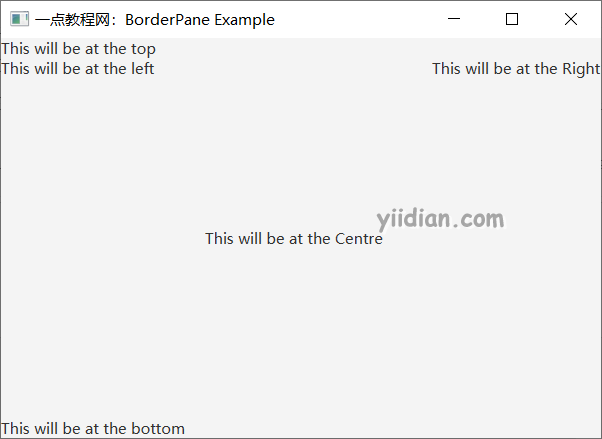
热门文章
优秀文章


