JavaFX Label类
javafx.scene.control.Label类代表标签控件。顾名思义,标签是用于在屏幕上放置任何文本信息的组件。它主要用于向用户描述其他组件的用途。您不能使用 Tab 键在标签上设置焦点。
1 Label类的构造函数
该类包含下面给出的三个构造函数。
- Label(): 创建一个空标签
- Label(String text): 使用提供的文本创建标签
- Label(String text, Node graphics): 使用提供的文本和图形创建标签
2 Label类的例子:向场景图中添加节点
以下代码将 Label 实现到我们的应用程序中。
package com.yiidian;
import javafx.application.Application;
import javafx.scene.Scene;
import javafx.scene.control.Label;
import javafx.scene.layout.StackPane;
import javafx.stage.Stage;
public class LabelTest extends Application {
@Override
public void start(Stage primaryStage) throws Exception {
Label my_label=new Label("This is an example of Label");
StackPane root = new StackPane();
Scene scene=new Scene(root,300,300);
root.getChildren().add(my_label);
primaryStage.setScene(scene);
primaryStage.setTitle("一点教程网:Label Class Example");
primaryStage.show();
}
public static void main(String[] args) {
launch(args);
}
}
输出结果为:
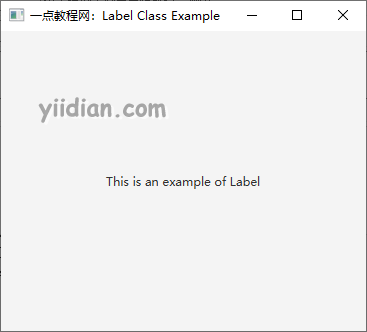
3 Label类的例子:在标签中显示图像
JavaFX 允许我们在标签文本旁边显示一些图形。Label 类中有一个构造函数,我们可以在其中传递任何图像和标签文本。下面给出的示例是在标签中显示图像。
package com.yiidian;
import javafx.application.Application;
import javafx.scene.Scene;
import javafx.scene.control.Label;
import javafx.scene.image.Image;
import javafx.scene.image.ImageView;
import javafx.scene.layout.StackPane;
import javafx.stage.Stage;
import java.io.FileInputStream;
public class LabelTest extends Application {
@Override
public void start(Stage primaryStage) throws Exception {
StackPane root = new StackPane();
FileInputStream input= new FileInputStream("c:/colored_label.png");
Image image = new Image(input);
ImageView imageview=new ImageView(image);
Label my_label=new Label("Home",imageview);
Scene scene=new Scene(root,300,300);
root.getChildren().add(my_label);
primaryStage.setScene(scene);
primaryStage.setTitle("一点教程网:Label Class Example");
primaryStage.show();
}
public static void main(String[] args) {
launch(args);
}
}
输出结果为:
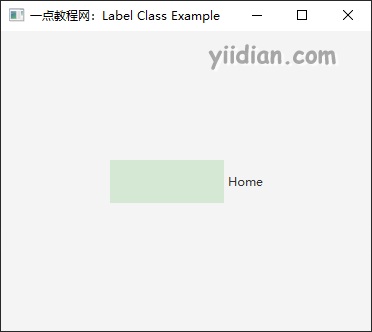
热门文章
优秀文章


