JavaFX Glow类
与 Bloom 效果一样,Glow 效果也用于使图像的像素发光。但是,它使图像更亮。类javafx.scene.effect.Glow表示 Glow 效果。该类包含各种属性,可以将这些属性设置为特定值以应用适当的效果。
1 Glow类的属性
| 属性 | 描述 | setter方法 |
|---|---|---|
| input | 这表示效果的输入。这是一个 Effect 类对象类型属性。 | setInput(Effect value) |
| level | 它表示一个值,该值控制节点上发光效果的强度。 | setLevel(double value) |
2 Glow类的构造函数
该类包含下面描述的两个构造函数。
- public Glow():它是默认构造函数。它使用默认参数实例化类。
- public Glow(double level):它创建具有指定级别值的实例。
3 Glow类的例子
package com.yiidian;
import javafx.application.Application;
import javafx.scene.Group;
import javafx.scene.Scene;
import javafx.scene.effect.Glow;
import javafx.scene.image.Image;
import javafx.scene.image.ImageView;
import javafx.scene.paint.Color;
import javafx.scene.text.Font;
import javafx.scene.text.FontPosture;
import javafx.scene.text.FontWeight;
import javafx.scene.text.Text;
import javafx.stage.Stage;
public class GlowEffect extends Application {
@Override
public void start(Stage primaryStage) throws Exception {
Image img1 = new Image("http://image.yiidian.com/uploadfile/2021/0830/0f67a92212e89832af0a9b3bf47a68b1.png");
Image img2 = new Image("http://image.yiidian.com/uploadfile/2021/0830/0f67a92212e89832af0a9b3bf47a68b1.png");
ImageView imgview1 = new ImageView(img1);
ImageView imgview2 = new ImageView(img2);
Text text1 = new Text();
Text text2 = new Text();
text1.setText("Glowing with level 10");
text2.setText("Not Glowing");
text1.setX(60);
text1.setY(300);
text2.setX(325);
text2.setY(300);
text1.setFont(Font.font("Courier 10 Pitch", FontWeight.BOLD, FontPosture.REGULAR,16));
text2.setFont(Font.font("Courier 10 Pitch",FontWeight.BOLD,FontPosture.REGULAR,16));
text1.setFill(Color.RED);
text2.setFill(Color.RED);
text1.setStroke(Color.BLACK);
text2.setStroke(Color.BLACK);
imgview1.setX(70);
imgview1.setY(90);
imgview2.setX(300);
imgview2.setY(90);
Glow glow = new Glow();
glow.setLevel(10);
imgview1.setEffect(glow);
Group root = new Group();
root.getChildren().addAll(imgview1,imgview2,text1,text2);
Scene scene = new Scene(root,500,350);
primaryStage.setScene(scene);
primaryStage.setTitle("一点教程网:Glow Effect Example");
primaryStage.show();
}
public static void main(String[] args) {
launch(args);
}
}
输出结果为:
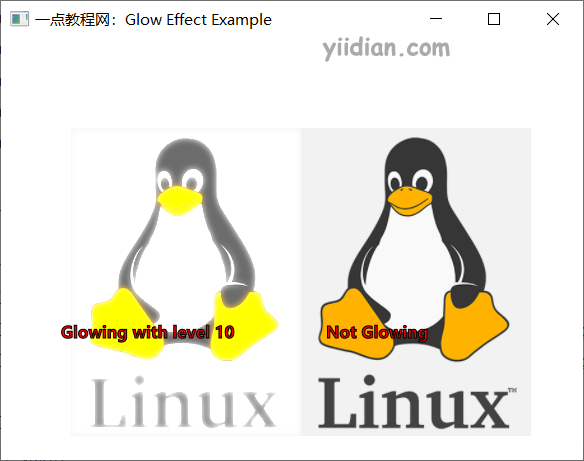
热门文章
优秀文章


