JavaFX Rectangle类
一般来说,矩形可以定义为由四个边组成的几何图形,其中对边总是相等的,并且相邻的两个边之间的夹角为90度。有四个相等边的矩形称为正方形。
JavaFX 库允许开发人员通过实例化javafx.scene.shape.Rectangle类来创建矩形。
1 Rectangle类的属性
Rectangle 类包含下面描述的各种属性。
| 属性 | 描述 | setter方法 |
|---|---|---|
| ArcHeight | 矩形四个角圆弧的垂直直径 | setArcHeight(Double height) |
| ArcWidth | 矩形四个角处圆弧的水平直径 | setArcWidth(Double Width) |
| Height | 定义矩形的高度 | setHeight(Double height) |
| Width | 定义矩形的宽度 | setWidth(Double width) |
| X | 左上角的 X 坐标 | setX(Double X-value) |
| Y | 左上角的 Y 坐标 | setY(Double( Y-value) |
2 Rectangle的示例1
package com.yiidian;
import javafx.application.Application;
import javafx.scene.Group;
import javafx.scene.Scene;
import javafx.scene.paint.Color;
import javafx.scene.shape.Rectangle;
import javafx.stage.Stage;
public class Shape_Example extends Application {
@Override
public void start(Stage primaryStage) throws Exception {
// TODO Auto-generated method stub
primaryStage.setTitle("一点教程网:Rectangle案例1");
Group group = new Group(); //creating Group
Rectangle rect=new Rectangle(); //instantiating Rectangle
rect.setX(20); //setting the X coordinate of upper left //corner of rectangle
rect.setY(20); //setting the Y coordinate of upper left //corner of rectangle
rect.setWidth(100); //setting the width of rectangle
rect.setHeight(100); // setting the height of rectangle
group.getChildren().addAll(rect); //adding rectangle to the //group
Scene scene = new Scene(group,200,300, Color.GRAY);
primaryStage.setScene(scene);
primaryStage.show();
}
public static void main(String[] args) {
launch(args);
}
}
输出结果为:

3 Rectangle的示例2
package com.yiidian;
import javafx.application.Application;
import javafx.scene.Group;
import javafx.scene.Scene;
import javafx.scene.paint.Color;
import javafx.scene.shape.Rectangle;
import javafx.stage.Stage;
public class Shape_Example extends Application {
@Override
public void start(Stage primaryStage) throws Exception {
primaryStage.setTitle("一点教程网:Rectangle案例2");
Group group = new Group();
Rectangle rect=new Rectangle();
rect.setX(20);
rect.setY(20);
rect.setWidth(100);
rect.setHeight(100);
rect.setArcHeight(35);
rect.setArcWidth(35);
rect.setFill(Color.RED);
group.getChildren().addAll(rect);
Scene scene = new Scene(group,200,300,Color.GRAY);
primaryStage.setScene(scene);
primaryStage.show();
}
public static void main(String[] args) {
launch(args);
}
}
输出结果为:
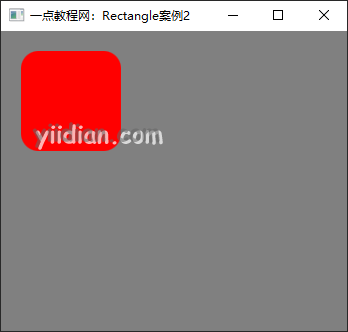
热门文章
优秀文章


