JavaFX FlowPane类
FlowPane 布局窗格组织流中的节点,这些节点包裹在 FlowPane 的边界处。水平流板将节点排列成一排,并根据流板的宽度将它们包裹起来。垂直流板将节点排列成一列,并根据流板的高度将它们包裹起来。FlowPane 布局由javafx.scene.layout.FlowPane类表示。我们只需要实例化这个类来创建 flowpane 布局。
1 FlowPane类的属性
| 属性 | 描述 | setter方法 |
|---|---|---|
| alignment | 流程窗格内容的整体对齐方式。 | setAlignment(Pos value) |
| columnHalignment | 列内节点的水平对齐方式。 | setColumnHalignment(HPos Value) |
| hgap | 列之间的水平间隙。 | setHgap(Double value) |
| orientation | 流板的方向 | setOrientation(Orientation value) |
| prefWrapLength | 内容应在水平或垂直流窗格中环绕的首选高度或宽度。 | setPrefWrapLength(double value) |
| rowValignment | 行内节点的垂直对齐方式。 | setRowValignment(VPos value) |
| vgap | 行之间的垂直间隙 | setVgap(Double value) |
2 FlowPane类的构造函数
该类包含下面给出的八个构造函数。
- FlowPane()
- FlowPane(Double Hgap, Double Vgap)
- FlowPane(Double Hgap, Double Vgap, Node? children)
- FlowPane(Node... Children)
- FlowPane(Orientation orientation)
- FlowPane(Orientation orientation, double Hgap, Double Vgap)
- FlowPane(Orientation orientation, double Hgap, Double Vgap, Node? children )
- FlowPane(Orientation orientation, Node... Children)
3 FlowPane类的例子
package com.yiidian;
import javafx.application.Application;
import javafx.scene.Scene;
import javafx.scene.control.Button;
import javafx.scene.layout.FlowPane;
import javafx.stage.Stage;
public class FlowPaneTest extends Application {
@Override
public void start(Stage primaryStage) {
primaryStage.setTitle("一点教程网:FlowPane Example");
FlowPane root = new FlowPane();
root.setVgap(6);
root.setHgap(5);
root.setPrefWrapLength(250);
root.getChildren().add(new Button("Start"));
root.getChildren().add(new Button("Stop"));
root.getChildren().add(new Button("Reset"));
Scene scene = new Scene(root,300,200);
primaryStage.setScene(scene);
primaryStage.show();
}
public static void main(String[] args) {
launch(args);
}
}
输出结果为:
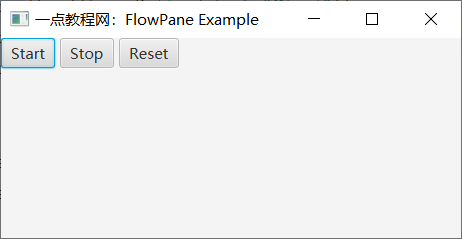
热门文章
优秀文章


