Spring Boot文件上传
本文讲解Spring Boot应用中如何实现文件上传功能。
1 创建项目,导入依赖
<?xml version="1.0" encoding="UTF-8"?>
<project xmlns="http://maven.apache.org/POM/4.0.0"
xmlns:xsi="http://www.w3.org/2001/XMLSchema-instance"
xsi:schemaLocation="http://maven.apache.org/POM/4.0.0 http://maven.apache.org/xsd/maven-4.0.0.xsd">
<modelVersion>4.0.0</modelVersion>
<groupId>com.yiidian</groupId>
<artifactId>ch02_06_springboot_fileupload</artifactId>
<version>1.0-SNAPSHOT</version>
<!-- 导入springboot父工程. 注意:任何的SpringBoot工程都必须有的!!! -->
<!-- 父工程的作用:锁定起步的依赖的版本号,并没有真正到依赖 -->
<parent>
<groupId>org.springframework.boot</groupId>
<artifactId>spring-boot-starter-parent</artifactId>
<version>2.1.11.RELEASE</version>
</parent>
<dependencies>
<!--web起步依赖-->
<dependency>
<groupId>org.springframework.boot</groupId>
<artifactId>spring-boot-starter-web</artifactId>
</dependency>
<!-- 导入thymeleaf坐标 -->
<dependency>
<groupId>org.springframework.boot</groupId>
<artifactId>spring-boot-starter-thymeleaf</artifactId>
</dependency>
</dependencies>
</project>
2 设计上传页面
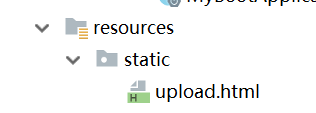
内容如下:
<!DOCTYPE html>
<html>
<head>
<meta charset="UTF-8">
<title>一点教程网-文件上传页面</title>
</head>
<body>
文件上传页面
<hr/>
<form action="/uploadAttach" method="post" enctype="multipart/form-data">
请选择文件:<input type="file" name="attach"/><br/>
<input type="submit" value="开始上传"/>
</form>
</body>
</html>
3 编写Controller处理文件
package com.yiidian.controller;
import java.io.File;
import java.util.HashMap;
import java.util.Map;
import org.springframework.web.bind.annotation.RequestMapping;
import org.springframework.web.bind.annotation.RequestParam;
import org.springframework.web.bind.annotation.ResponseBody;
import org.springframework.web.bind.annotation.RestController;
import org.springframework.web.multipart.MultipartFile;
/**
* 控制器
* 一点教程网 - www.yiidian.com
*/
@RestController
public class UploadController {
/*
* 接收文件
*/
@RequestMapping("/uploadAttach")
public String upload(@RequestParam("attach")MultipartFile file) throws Exception{
//处理文件
System.out.println("文件原名称:"+file.getOriginalFilename());
System.out.println("文件类型:"+file.getContentType());
//保存到硬盘
file.transferTo(new File("c:/"+file.getOriginalFilename()));
return "上传成功";
}
}
4 编写引导类
package com.yiidian;
import org.springframework.boot.SpringApplication;
import org.springframework.boot.autoconfigure.SpringBootApplication;
/**
* Spring Boot引导类
* 一点教程网 - www.yiidian.com
*/
@SpringBootApplication
public class MyBootApplication {
public static void main(String[] args) {
SpringApplication.run(MyBootApplication.class,args);
}
}
5 运行测试
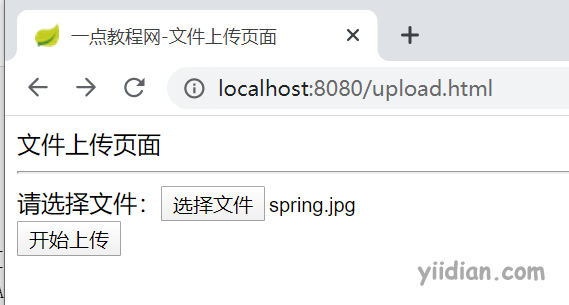
结果为:
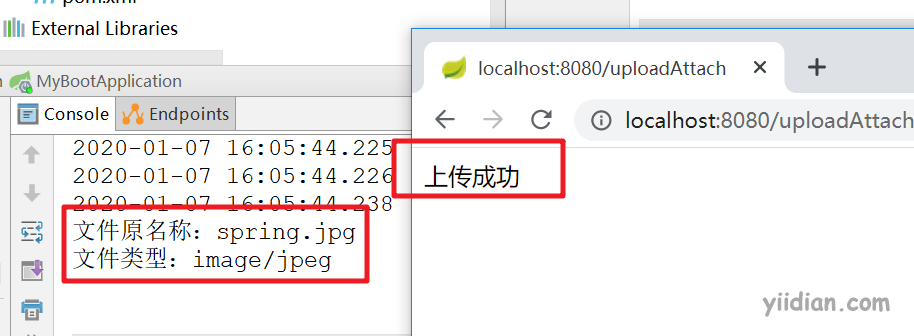
热门文章
优秀文章


