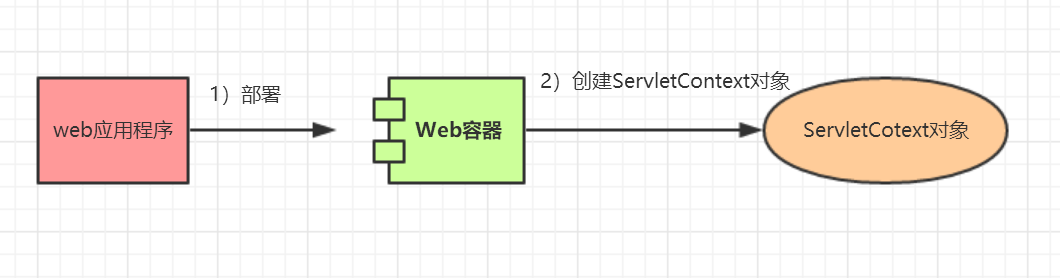ServletContext的使用
ServletContext的对象由Web容器在部署项目时创建。该对象可用于从web.xml文件获取配置信息。每个Web应用程序只有一个ServletContext对象。
如果所有Servlet都需要用到这个参数,则最好使用<context-param>元素在web.xml文件定义该参数。因为<context-param>参数是全局的。
1 ServletContext的好处
如果一些数据需要共享给所有Servlet使用,希望易于维护,那么最好将它们在web.xml文件中使用<context-param>来定义。而<context-param>的参数只能被ServletContext对象读取。这样的好处是,<context-param>参数如果更改了,则无需修改Servlet,维护起来方便许多。
2 ServletContext接口的应用场景
ServletContext对象的用法很多。下面是其中一些用法:
- ServletContext的对象提供了容器和Servlet之间的接口。
- ServletContext对象可用于从web.xml文件获取配置信息。
- ServletContext对象可用于设置,获取或删除web.xml文件中的属性。
- ServletContext对象可用于提供应用程序间的通信。
3 ServletContext的常用方法
下面列出了ServletContext接口的一些常用方法。
- public String getInitParameter(String name):返回指定参数名称的参数值。
- public Enumeration getInitParameterNames():返回上下文的初始化参数的名称。
- public void setAttribute(String name,Object object):在Web应用程序范围内设置给定的对象。
- public Object getAttribute(String name):返回指定名称的属性。
- public Enumeration getInitParameterNames():以字符串对象的枚举形式返回上下文的初始化参数的名称。
- public void removeAttribute(String name):从ServletContext中删除具有给定名称的属性。
4 获取ServletContext对象
- ServletConfig接口的getServletContext()方法返回ServletContext的对象。
- GenericServlet类的getServletContext()方法返回ServletContext的对象。
//我们可以从ServletConfig对象中获取ServletContext对象
ServletContext application = getServletConfig().getServletContext();
//获取ServletContext对象的另一种便捷方法
ServletContext application = getServletContext();
5 定义context-param参数语法
web-app的<context-param>标签用于在Web应用程序范围内定义初始化参数。param-name和param-value是<context-param>的子元素。param-name元素定义参数名称,而param-value定义其值。
<web-app>
......
<context-param>
<param-name>parametername</param-name>
<param-value>parametervalue</param-value>
</context-param>
......
</web-app>
6 读取指定参数的案例
6.1 编写DemoServlet
import java.io.*;
import java.util.Enumeration;
import javax.servlet.*;
import javax.servlet.http.*;
/**
* 一点教程网 - http://www.yiidian.com
*/
public class DemoServlet extends HttpServlet{
public void doGet(HttpServletRequest req,HttpServletResponse res)
throws ServletException,IOException
{
res.setContentType("text/html;charset=utf-8");
PrintWriter pw=res.getWriter();
//创建ServletContext对象
ServletContext context=getServletContext();
//获取指定的Web上下文参数,并打印输出
String driverName=context.getInitParameter("dname");
pw.println("驱动名称是="+driverName);
pw.close();
}
}
6.2 配置web.xml
<?xml version="1.0" encoding="UTF-8"?>
<web-app xmlns="http://xmlns.jcp.org/xml/ns/javaee"
xmlns:xsi="http://www.w3.org/2001/XMLSchema-instance"
xsi:schemaLocation="http://xmlns.jcp.org/xml/ns/javaee http://xmlns.jcp.org/xml/ns/javaee/web-app_3_1.xsd"
version="3.1">
<!--定义Web应用上下文参数-->
<context-param>
<param-name>dname</param-name>
<param-value>sun.jdbc.odbc.JdbcOdbcDriver</param-value>
</context-param>
<servlet>
<servlet-name>DemoServlet</servlet-name>
<servlet-class>DemoServlet</servlet-class>
</servlet>
<servlet-mapping>
<servlet-name>DemoServlet</servlet-name>
<url-pattern>/demo</url-pattern>
</servlet-mapping>
</web-app>
6.3 运行测试
访问:http://localhost:8080/demo,效果如下:
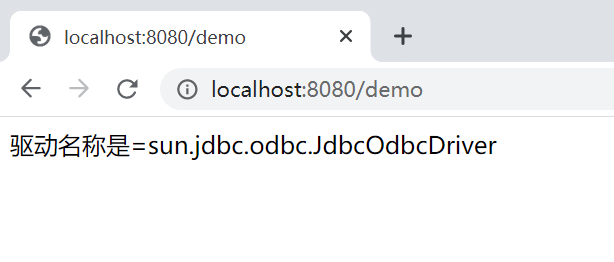
7 读取所有参数的案例
7.1 编写DemoServlet
import java.io.*;
import java.util.Enumeration;
import javax.servlet.*;
import javax.servlet.http.*;
/**
* 一点教程网 - http://www.yiidian.com
*/
public class DemoServlet extends HttpServlet{
public void doGet(HttpServletRequest req,HttpServletResponse res)
throws ServletException,IOException
{
res.setContentType("text/html;charset=utf-8");
PrintWriter out=res.getWriter();
ServletContext context=getServletContext();
Enumeration<String> e=context.getInitParameterNames();
String str="";
while(e.hasMoreElements()){
str=e.nextElement();
out.print("<br> "+context.getInitParameter(str));
}
}
}
7.2 配置web.xml
<?xml version="1.0" encoding="UTF-8"?>
<web-app xmlns="http://xmlns.jcp.org/xml/ns/javaee"
xmlns:xsi="http://www.w3.org/2001/XMLSchema-instance"
xsi:schemaLocation="http://xmlns.jcp.org/xml/ns/javaee http://xmlns.jcp.org/xml/ns/javaee/web-app_3_1.xsd"
version="3.1">
<!--定义多个Web应用上下文参数-->
<context-param>
<param-name>dname</param-name>
<param-value>sun.jdbc.odbc.JdbcOdbcDriver</param-value>
</context-param>
<context-param>
<param-name>username</param-name>
<param-value>system</param-value>
</context-param>
<context-param>
<param-name>password</param-name>
<param-value>oracle</param-value>
</context-param>
<servlet>
<servlet-name>DemoServlet</servlet-name>
<servlet-class>DemoServlet</servlet-class>
</servlet>
<servlet-mapping>
<servlet-name>DemoServlet</servlet-name>
<url-pattern>/demo</url-pattern>
</servlet-mapping>
</web-app>
7.3 运行测试
访问:http://localhost:8080/demo,效果如下:
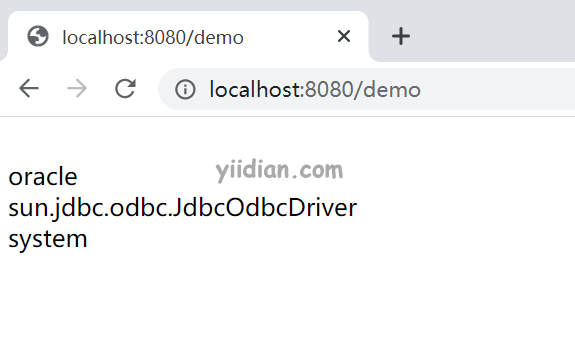
热门文章
优秀文章