PDFBox 删除页面
我们可以从现有的 PDF 文档中删除页面。removePage() 方法PDDocument类用于从文档中删除的页。
按照以下步骤从现有的 PDF 文档中删除页面
PDFBox 加载 PDF 文档
我们可以使用静态load()方法加载现有的 PDF 文档。此方法接受一个文件对象作为参数。我们还可以使用PDFBox的类名PDDocument调用它。
File file = new File("Path of Document");
PDDocument doc = PDDocument.load(file);
PDFBox 列出页数
我们需要使用getNumberOfPages()方法列出PDF 文档中存在的页数,如下所示。
intnoOfPages= doc.getNumberOfPages();
System.out.print(noOfPages);
PDFBox 删除页面
PDDocument类的removePage()方法用于从文档中删除页面。在此方法中,我们需要将页面索引作为参数传递给我们要从 PDF 文档中删除的参数。页面的索引从零开始,这意味着,如果我们想从 PDF 文档中删除第 4 页,那么它的索引是 3。
doc.removePage(Page Number);
PDFBox 保存文件
删除所需的文件后,我们必须将其保存到我们想要的位置。save()方法用于保存文档。的节省()方法接受字符串值并将该文件作为参数的路径。
doc.save("Path of Document");
PDFBox 关闭文档
完成任务后,我们需要使用close()方法关闭PDDocument类对象。
doc.close();
PDFBox 删除页面 完整示例
package com.yiidian;
import java.io.File;
import java.io.IOException;
import org.apache.pdfbox.pdmodel.PDDocument;
public class RemovePage {
public static void main(String[] args) throws IOException {
// Loading an existing document
File file = new File("d:/blank.pdf");
PDDocument doc = PDDocument.load(file);
// Listing the number of existing pages
int noOfPages = doc.getNumberOfPages();
System.out.println("Total Number Of Pages:"+noOfPages);
// Removing the pages
doc.removePage(1);
System.out.println("Page removed successfully.");
// Saving the document
doc.save(new File("d:/blank.pdf"));
// Closing the document
doc.close();
}
}
输出结果如下:
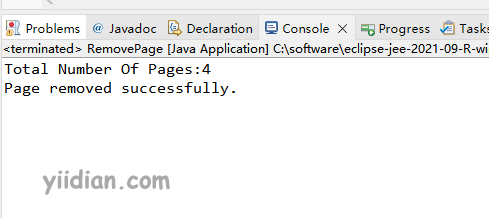
热门文章
优秀文章


