PDFBox 读取PDF中的图片
在本节中,我们将学习如何从现有 PDF 文档中提取图片。在PDFBox的库提供了一个PDFRender类用于读取一个PDF文档成为AWT BufferedImage。
按照以下步骤从现有的 PDF 文档中提取图片
PDFBox 加载现有的 PDF 文档
我们可以使用static load()方法加载现有的PDF文档。此方法接受一个文件对象作为参数。我们还可以使用PDFBox的类名PDDocument调用它。
File file = new File("Path of Document");
PDDocument doc = PDDocument.load(file);
PDFBox 实例化 PDFRender 类
PDFRenderer类将 PDF 文档读取为AWT BufferedImage。此类的实例需要一个文档对象作为其参数。这可以在以下代码中显示。
PDFRenderer renderer = new PDFRenderer(doc);
PDFBox 渲染图像
Renderer类的 renderImage()方法 可用于渲染特定页面中的图片。这个方法需要传递到带有我们需要渲染图片的页面。
BufferedImage image = renderer.renderImage(Page Index);
PDFBox 将图像写入文件
我们可以使用write()方法将渲染的图像写入文件。在这个方法中,我们需要传递三个参数
- 渲染的图像对象。
- 表示图像类型的字符串(jpg 或 png)。
- 我们需要将提取的图像保存到的文件对象。
如以下代码所示:
ImageIO.write(image, "JPEG", new File("Path of Image"));
PDFBox 关闭文档
完成任务后,我们需要使用close()方法关闭PDDocument类对象。
doc.close();
PDFBox 读取PDF中的图片 完整示例
这是一个 PDF 文档,我们将使用 Java 程序的 PDFBox 库将其页面提取为图像。
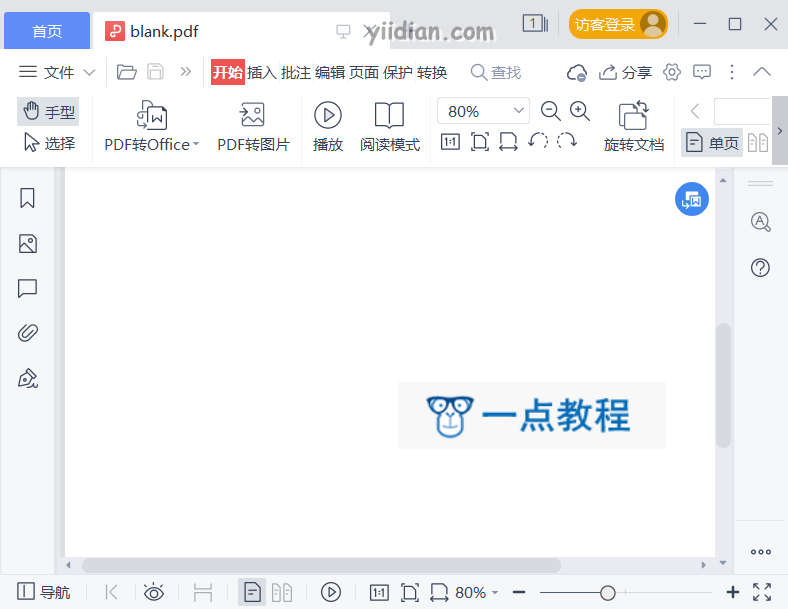
代码如下:
package com.yiidian;
import org.apache.pdfbox.pdmodel.PDDocument;
import org.apache.pdfbox.rendering.PDFRenderer;
import javax.imageio.ImageIO;
import java.awt.image.BufferedImage;
import java.io.File;
import java.io.IOException;
public class ExtractImage {
public static void main(String[] args) throws IOException {
//Loading an existing document
File file = new File("d:/blank.pdf");
PDDocument doc = PDDocument.load(file);
//Instantiating the PDFRenderer class
PDFRenderer renderer = new PDFRenderer(doc);
//Rendering an image from the PDF document
BufferedImage image = renderer.renderImage(0);
//Writing the image to a file
ImageIO.write(image, "JPEG", new File("d:/hello.png"));
System.out.println("Image created successfully.");
//Closing the document
doc.close();
}
}
执行完以上代码,在D盘下会产生hello.png文件,打开显示效果如下:

热门文章
优秀文章


