PDFBox 处理附件
PDFBox 处理附件 介绍
PDF 文档可以包含通过文件系统或指向远程位置的URL对外部文件的引用。也可以将二进制文件嵌入到 PDF 文档中。
一个Apache PDFBox的提供以下的类可在引用文件中使用。
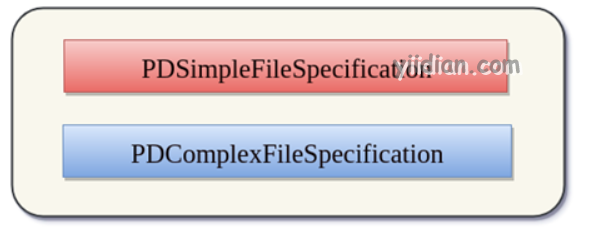
| Class类 | 描述 |
|---|---|
| PDSimpleFileSpecification | 它是对文件的简单字符串引用。PDSimpleFileSpecification 类不允许设置任何参数。 |
| PDComplexFileSpecification | 它是功能更丰富的类,并允许用于引用文件的高级设置。 |
在 PDFBox 中,还可以将文件直接嵌入到 PDF 文档中。这可以通过使用EmbeddedFile属性而不是设置PDComplexFileSpecification类的文件属性来执行。
PDFBox 将文件嵌入 PDF 文档
PDF 文档可以包含文件附件。文件附件可从“Document”->“File Attachments”菜单访问。PDFBox 允许我们在 PDF 文档中添加附件,也可以从 PDF 文档中提取附件。在 PDFBox 中,附件是附加到文档目录的命名树的一部分。
以下是将附件添加到 PDF 文件的分步过程。
第1步:加载现有文档
我们可以使用static load()方法加载现有的PDF文档。此方法接受一个文件对象作为参数。我们还可以使用PDFBox的类名PDDocument调用它。
File file = new File("PATH");
PDDocument doc = PDDocument.load(file);
第2步:实例化 PDDocumentNameDictionary
在这种情况下,附件作为“名称”字典的一部分存储在文档目录中。
PDDocumentNameDictionary names = new DdocumentNameDictionary (doc.getDocumentCatalog());
第3步:检索现有附件并添加新附件
PDEmbeddedFilesNameTreeNode efTree = names.getEmbeddedFiles();
Map existedNames = efTree.getNames();
第4步:创建FileSpecification,包含嵌入的文件
PDComplexFileSpecification fs = new PDComplexFileSpecification();
fs.setFile( "Test.txt" );
InputStream is = ...;
PDEmbeddedFile ef = new PDEmbeddedFile(doc, is );
PDFBox 处理附件 完整示例
package com.yiidian;
import org.apache.pdfbox.pdmodel.*;
import org.apache.pdfbox.pdmodel.common.filespecification.PDComplexFileSpecification;
import org.apache.pdfbox.pdmodel.common.filespecification.PDEmbeddedFile;
import org.apache.pdfbox.pdmodel.font.PDType1Font;
import java.io.ByteArrayInputStream;
import java.io.File;
import java.io.IOException;
import java.util.ArrayList;
import java.util.Calendar;
import java.util.Collections;
import java.util.List;
public class AddingAttachments {
public static void main(String[] args) throws IOException {
try (final PDDocument doc = new PDDocument()) {
PDPage page = new PDPage();
doc.addPage(page);
PDPageContentStream contentStream = new PDPageContentStream(doc, page);
contentStream.beginText();
contentStream.setFont(PDType1Font.HELVETICA, 12);
contentStream.newLineAtOffset(100, 700);
contentStream.showText("Go to Document -> File Attachments to View Embedded Files");
contentStream.endText();
contentStream.close();
// embedded files are stored in a named tree
PDEmbeddedFilesNameTreeNode efTree = new PDEmbeddedFilesNameTreeNode();
// first create the file specification, which holds the embedded file
PDComplexFileSpecification fs = new PDComplexFileSpecification();
fs.setFile("example-document.txt");
// create a dummy file stream, this would probably normally be a FileInputStream
byte[] data = "This is the contents of the embedded file".getBytes("ISO-8859-1");
ByteArrayInputStream fakeFile = new ByteArrayInputStream(data);
// now lets some of the optional parameters
PDEmbeddedFile ef = new PDEmbeddedFile(doc, fakeFile);
ef.setSubtype("text/plain");
ef.setSize(data.length);
ef.setCreationDate(Calendar.getInstance());
fs.setEmbeddedFile(ef);
// create a new tree node and add the embedded file
PDEmbeddedFilesNameTreeNode treeNode = new PDEmbeddedFilesNameTreeNode();
treeNode.setNames(Collections.singletonMap("My first attachment", fs));
// add the new node as kid to the root node
List<PDEmbeddedFilesNameTreeNode> kids = new ArrayList<PDEmbeddedFilesNameTreeNode>();
kids.add(treeNode);
efTree.setKids(kids);
// add the tree to the document catalog
PDDocumentNameDictionary names = new PDDocumentNameDictionary(doc.getDocumentCatalog());
names.setEmbeddedFiles(efTree);
doc.getDocumentCatalog().setNames(names);
doc.save(new File("d:/embedded-file.pdf"));
System.out.println("Embaded PDF file is created");
} catch (IOException e) {
System.err.println("Exception while trying to create pdf document - " + e);
}
}
}
输出结果如下:

热门文章
优秀文章


