MongoDB $pow 运算符
MongoDB $pow 运算符 介绍
MongoDB 提供了多种算术表达式运算符。$pow 运算符就是这些运算符之一。此运算符用于聚合管道阶段。此运算符用于查找数字的指数(幂)。
一个数的指数是多少?
指数(幂)是一个数字与自身相乘的结果。通常,指数以书面形式表示,如下图所示。
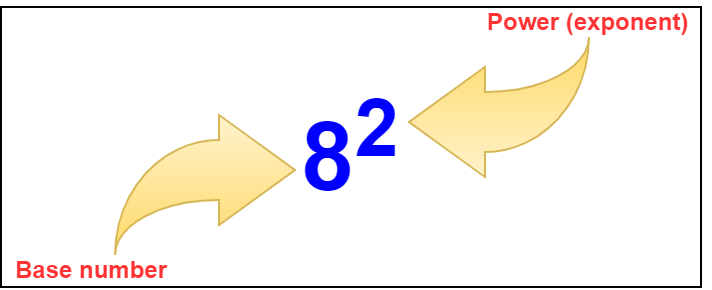
MongoDB $pow 运算符 语法
{ $pow: [ < number >, < exponent > ] }
<number> 和 <exponent> 可以是任何有效的表达式,直到它解析为一个数字。
很重要的一点:
- 如果数字为 null,则 $pow 运算符返回 null。
- 如果数字引用了缺失的字段,则 $pow 运算符返回 null。
- 如果数字是 NaN,则 $pow 运算符返回 NaN。
| 序号 | 例子 | 输出结果 |
|---|---|---|
| 1. | { $pow: [ 4, 0 ] } | 1 |
| 2. | { $pow: [ 4, 2 ] } | 16 |
| 3. | { $pow: [ 4, -2 ] } | 0.0625 |
| 4. | { $pow: [ -4, 0.5 ] } | NaN |
MongoDB $pow 运算符 例子
在以下示例中,我们正在使用:
Database: Yiidian
Collection: shapes
Document: Six documents that contain the details of the shapes
>db.shapes.find().pretty()
{
{
"_id" : 1,
"name" : "rectangle",
"area" : 16
}
{
"_id" : 2,
"name" : "square",
"area" : 10
}
{
"_id" : 3,
"name" : "circle",
"perimeter" : 15,
"area" : 10,
"details" : {
"radius" : 3,
"diameter" : 6
}
}
{
"_id" : 4,
"name" : "rectangle",
"area" : 0
}
{
"_id" : 5,
"name" : "oval",
"area" : 20
}
{
"_id" : 6,
"name" : "triangle",
"area" : 5
}
{
"_id" : 7,
"name" : "rectangle",
"area" : null
}
}
示例 1:使用 $pow 运算符
在此示例中,我们使用 $pow 运算符将矩形形状中的“区域”字段提高指定的指数。
db.shapes.aggregate(
[
{$match: { name : "rectangle"}},
{
$project:
{
name : 1,
area : 1,
result : {$pow: ["$area", 3]}
}
}
]
)
输出结果为:
{
"_id" : 1,
"name" : "rectangle",
"area" : 16,
"result" : 4096
}
{
"_id" : 4,
"name" : "rectangle",
"area" : 0,
"result" : 0
}
{
"_id" : 7,
"name" : "rectangle",
"area" : null,
"result" : null
}
在此示例中,我们使用面积字段作为基数,使用 3 作为指数。因此,矩形的每个“面积”字段都按 3 的幂次方计算。
示例 2:负指数
如果基数为零 (0) 且指数为负数,则不能提高该数字。在这种情况下,它会返回错误消息。
db.shapes.aggregate(
[
{ $match: { _id : 4 } },
{
$project:
{
name : 1,
area : 1,
result: { $pow: [ "$area", -3 ] }
}
}
]
)
输出结果为:
uncaught exception : Error : command failed : {
"ok" : 0,
"errmsg" : "$pow cannot take a base of 0.and a negative exponent",
"code" : 28764,
"codeName" : "Location28764"4' [ ln;' lj; h
Lh;klh[pjlkh[pkoh[khp[o
} : aggregate failed:
_getErrorWithCode@src/mongo/shell/utils.js:25:13
doassert@src/mongo/shell/assert.js:18:14
_assertCommandWorked@src/mongo/shell/assert.js:618:17
assert.commandWorked@src/mongo/shell/assert.js:708:16
DB.prototype._runAggregate@src/mongo/shell/db.js:266:5
DBCollection.prototype.aggregate@src/mongo/shell/collection.js:1046 : 12
@(shell) : 1 : 1
错误清楚地表明。“$pow 不能以 0 为底和负指数”。
db.shapes.aggregate(
[
{ $match: { _id: 5 } },
{
$project:
{
name : 1,
area : 1,
result: { $pow: [ "$area", -3 ] }
}
}
]
)
输出结果为:
{
"_id" : 5,
"name" : "oval",
"area" : 20,
"result" : 0.000125
}
示例 3:NULL值
我们已经在“示例 1”中看到,如果基数为 null,则结果也为 null。
如果指数的值为 null,它仍然会返回 null。
db.shapes.aggregate(
[
{ $match: { _id: 6 } },
{
$project:
{
name : 1,
area : 1,
result: { $pow: [ "$area", null ] }
}
}
]
)
输出结果为:
{
"_id" : 6,
"name" : "triangle",
"area" : 5,
"result" : null
}
示例 4:不存在的字段
如果 $pow 运算符应用于程序中不存在的字段,则返回 null。
db.shapes.aggregate(
[
{ $match: { _id: 2 } },
{
$project:
{
name : 1,
area : 1,
result: { $pow: [ "$perimeter", null ] }
}
}
]
)
输出结果为:
{
"_id" : 2,
"name" : "square",
"area" : 10,
"result" : null
}
热门文章
优秀文章


