MongoDB find() 方法
MongoDB find() 方法 介绍
在 mongoDB 中,find() 方法用于从表中获取特定数据。换句话说,它用于选择表中的数据。它还用于将所有事件返回到所选数据。find() 方法由两个参数组成,我们可以通过它们找到特定的记录。
MongoDB find() 方法 语法
db.collection_name.find(query, projection)
- query:这是一个可选参数,用于定义选择标准。简而言之,它将查询定义为您要在集合中查找的内容。
- projection:这是一个可选参数,它定义如果成功满足查询条件则返回什么。简而言之,它是一种根据标准决定的决策。
MongoDB find() 方法 例子
在以下示例中,我们正在使用:
Database: Yiidian
Collection: student
Document: Five documents that contain the details of the students
{
"_id" : ObjectId("56254d4fdf2222265r4g12ds3d65f"),
"name" : "Mick",
"Course" : "btech",
"batch_year" : 2018,
"language" : ["c++", "java", "python"],
}
{
"_id" : ObjectId("56254d4fdf2222265r4g12ds3d691"),
"name" : "Zoya",
"Course" : "BCA",
"batch_year" : 2020,
"language" : ["C#", "JavaScript"],
}
{
"_id" : ObjectId("56254d4fdf2222265r4g12ds3d655"),
"name" : "Jonny",
"Course" : "MCA",
"batch_year" : 2019,
"language" : ["C#", "java", "PHP"],
}
{
"_id" : ObjectId("56254d4fdf2222265r4g12ds3d678"),
"name" : "Oliver",
"Course" : "BA",
"batch_year" : 2017,
"language" : ["c", "PHP"],
}
{
"_id" : ObjectId("56254d4fdf2222265r4g12ds3d665"),
"name" : "Mia",
"Course" : "btech",
"batch_year" : 2020,
"language" : ["HTML", "CSS", "PHP"],
}
示例 1:查找学生集合中的所有文档。
当我们需要所有记录时,我们不会在查询中使用任何参数。
db.student.find()
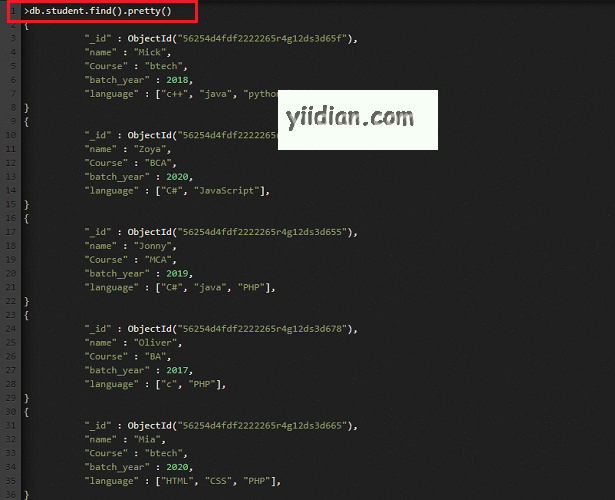
示例 2:查找特定文档
在此示例中,我们仅检索学生课程为 btech 的学生文档。
db.student.find({Course : btech})
>db.student.find({Course : btech})
{
"_id" : ObjectId("56254d4fdf2222265r4g12ds3d65f"),
"name" : "Mick",
"Course" : "btech",
"batch_year" : 2018,
"language" : ["c++", "java", "python"],
}
{
"_id" : ObjectId("56254d4fdf2222265r4g12ds3d665"),
"name" : "Mia",
"Course" : "btech",
"batch_year" : 2020,
"language" : ["HTML", "CSS", "PHP"],
}
示例 3:查找嵌入的文档
在此示例中,我们仅检索与给定数组中的值匹配的学生文档。
db.student.find({score:{HTML, CSS, PHP}})
>db.student.find({score:{HTML, CSS, PHP}})
{
"_id" : ObjectId("56254d4fdf2222265r4g12ds3d665"),
"name" : "Mia",
"Course" : "btech",
"batch_year" : 2020,
"language" : ["HTML", "CSS", "PHP"],
}
示例 4:显示具有指定字段的文档
在此示例中,我们在投影的帮助下仅检索学生姓名字段。
db.student.find({},{ name :1, _id:0})
>db.student.find({},{name:1, _id:0})
{ "name" : "Mick" }
{ "name" : "Zoya" }
{ "name" : "Jonny" }
{ "name" : "Oliver" }
{ "name" : "Mia" }
热门文章
优秀文章



