

我画了一条这样的水平线。 但是,它会朝屏幕左侧显示。 我不想增加宽度。 不然怎么把它移到中心? 我尝试用另一个视图和alignContent一起包装它:“center”等,但它对我不起作用。
<View style={styles.horizontalLine}></View>
horizontalLine: {
marginTop: 25,
width: '80%',
height: 1,
//alignContent: 'center',
//width: 1,
backgroundColor: '#E0E0E0',
},
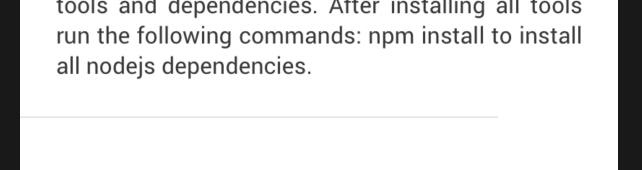
添加一个alignself:'center',如下所示
horizontalLine: {
marginTop: 25,
width: '80%',
height: 1,
//alignContent: 'center',
//width: 1,
alignSelf: 'center',
backgroundColor: '#E0E0E0',
}
您可以提供水平边距:auto
horizontalLine: {
// ...
marginLeft: 'auto',
marginRight: 'auto',
// ...
},
试试这个。。。
水平:{margin:'auto',margintop:25,width:'80%',height:1,backgroundcolor:'#e0e0e0',}