CSS导入方式
一、style属性[行内样式]
在单独制定的一个标签的时候使用。
例如:可以设置字体颜色,字体,字体大小。
如果果多个标签都使用相同的样式, 那么代码冗余
格式:
<p style="color:#0F0">Hello World</p>
但是如果出现了新的内容页需要同样的相同大小的字体,就需要每个都定义,比较麻烦!
<html>
<head>
</head>
<body>
<span style="color: black; font-family: cursive; font-size: 22">hello,world</span>
</body>
</html>
例如::每个段落都需要相同的显示效果.需要重复定义。
<body>
<!--style 属性设置字体颜色,字体,字体大小-->
<p style="color: black; font-family:Courier;font-size: 20px">
hello,world
</p>
<!--,设置字体颜色,字体,字体大小,添加背景图片-->
<p style="color:yellow ; font-family:cursive; font-size:22px;width: 230px;height: 160px; background-image: url('pic/image1.jpg')">
All time is no time when it is past.
</p>
<p style="color:yellow ; font-family:cursive; font-size:22px;width: 230px;height: 160px; background-image: url('pic/image3.jpg')">
Don't spend time beating on a wall, hoping to transform it into a door.
</p>
<p style="color:yellow;font-size:20px;font-family: cursive; width:230px;height:160px; background-image: url('pic/image2.jpg')">
In this world, only those men who really feel happy can give women happiness.
</p>
</body>
效果:
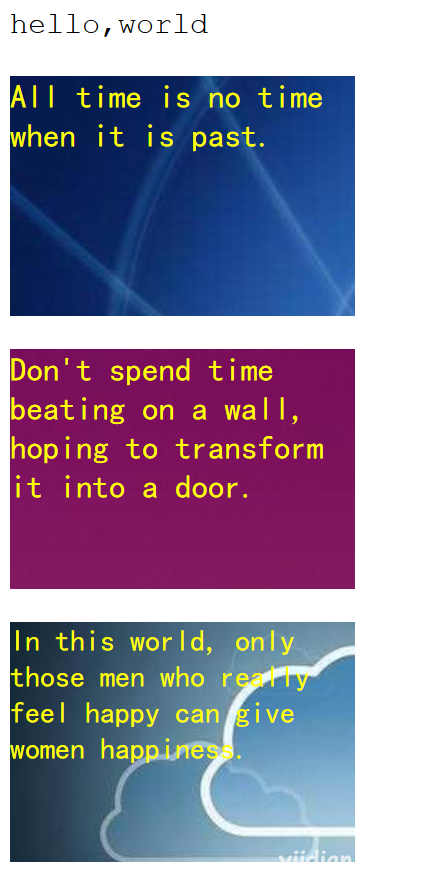
总结:
使用每个HTML元素的style属性指定样式,每个样式之间使用";"隔开
- 格式: <h2 style="color:#3F0; border:dotted">AAAAAAA</h2>
- 优点: 可以单独对每个元素使用不同的样式
- 缺点: 如果有很多页面的元素的样式是一致的,不能提高代码的复用性
二、使用<style>标签[内部样式]
在页面中如果有多个标签样式相同时使用,你可以在你的HTML文档的<HTML>和<BODY>标记之间插入一个<STYLE>...</STYLE>块对象。
格式如下:
<head>
<meta http-equiv="Content-Type" content="text/html; charset=utf-8" />
<title>New Web Project</title>
<style type="text/css">
</style>
</head>
案例实现::
<head>
<meta http-equiv="Content-Type" content="text/html; charset=utf-8" />
<title>New Web Project</title>
<style type="text/css">
p {
color: yellow;
font-size: 20px;
font-family: cursive;
width: 230px;
height: 160px;
border: 1px;
border-style: solid;
border-color: black;
}
</style>
</head>
<body>
<p style="background-image: url('pic/image1.jpg')">
All time is no time when it is past. </p>
<p style="background-image: url('pic/image2.jpg')">
Do the thing you fear, and the death of fear is certain. </p>
<p style="background-image: url('pic/image3.jpg')">
Don't spend time beating on a wall, hoping to transform it into a door. </p>
</body>
效果:
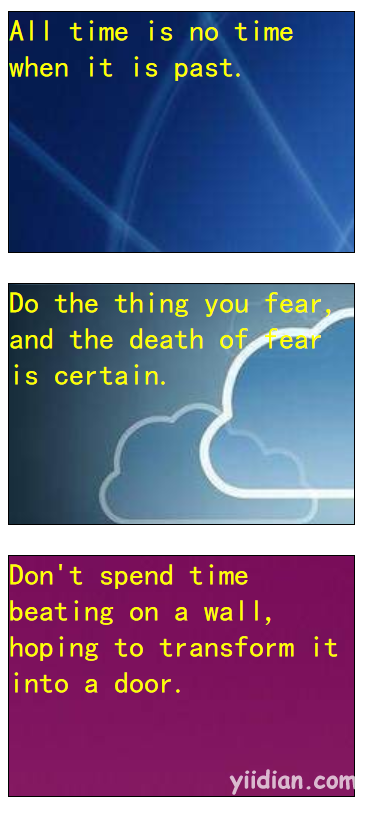
总结:
在页面的<head>标签中使用<style>标签引入样式
- 格式: <style>h2{ color:#00F;} </style>
- 特点: 该引入方式可以写在页面的任何位置,但是推荐放在<head></head>
- 优点: 可以对当前页面的所有的元素进行统一的修饰
- 缺点: 如果不同的页面样式是相同的,该引入方式不同提高代码的复用性
三、使用<link>标签[外部样式]
格式如下:
<link rel="stylesheet" type="text/css" href="路径">
案例:
HTML文件:
<head>
<meta http-equiv="Content-Type" content="text/html; charset=utf-8" />
<!--使用link标签引入外部css文件-->
<link rel="stylesheet" href="Demo5.css" type="text/css" /> </head>
<body>
<p style="background-image: url('pic/image1.jpg')">
All time is no time when it is past. </p>
<p style="background-image: url('pic/image2.jpg')">
Do the thing you fear, and the death of fear is certain. </p>
<p style="background-image: url('pic/image3.jpg')">
Don't spend time beating on a wall, hoping to transform it into a door. </p>
</body>
CSS文件:
p {
color: yellow;
font-size: 20px;
font-family: cursive;
width: 230px;
height: 160px;
}
效果:
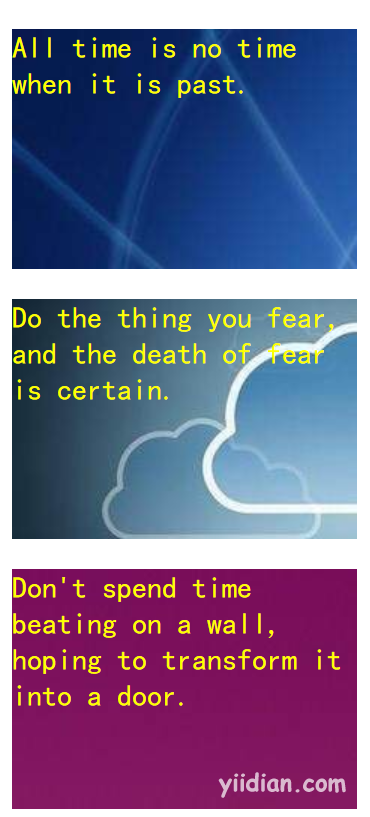
第三种方式总结:
<link rel="stylesheet" href="general.css" type="text/css"/>
推荐使用第三种方式
相关属性:
rel: 标识当前页面文件和引入文件的关系 如果值为stylesheet则代表是修饰与被修饰的关系
href:引入外部资源的路径
type: 引入外部资源的类型 如果值为text/css则代表引入的文件是一个纯文本的样式文件
- 优点: 代码的复用性好
- 缺点: 引入的是文件,所以效率比较低,对于一些追求页面速度的网页不适合使用 如: 搜索网页
热门文章
优秀文章


