AWT Window类
1 什么是Java AWT Window
Window类是一个没有边框和菜单栏的顶级窗口。它使用 BorderLayout 作为默认布局管理器。
2 Java AWT Window的语法
public class Window
extends Container
implements Accessible
3 Java AWT Window的构造方法
| 构造方法 | 描述 |
|---|---|
| Window(Frame owner) | 构造一个新的、最初不可见的窗口,并将指定的 Frame 作为其所有者。 |
| Window(Window owner) | 以指定的 Window 作为其所有者构造一个新的、最初不可见的窗口。 |
| Window(Window owner, GraphicsConfiguration gc) | 使用指定的所有者 Window 和屏幕设备的 GraphicsConfiguration 构造一个新的、最初不可见的窗口。 |
4 Java AWT Window的例子
让我们看一个简单的Java AWT Window类示例。
package com.yiidian;
import java.awt.*;
import java.awt.event.ActionEvent;
import java.awt.event.ActionListener;
import java.awt.event.WindowAdapter;
import java.awt.event.WindowEvent;
public class AwtContainerDemo {
private Frame mainFrame;
private Label headerLabel;
private Label statusLabel;
private Panel controlPanel;
private Label msglabel;
public AwtContainerDemo(){
prepareGUI();
}
public static void main(String[] args){
AwtContainerDemo awtContainerDemo = new AwtContainerDemo();
awtContainerDemo.showWindowDemo();
}
private void prepareGUI(){
mainFrame = new Frame("一点教程网:Java AWT Examples");
mainFrame.setSize(400,400);
mainFrame.setLayout(new GridLayout(3, 1));
mainFrame.addWindowListener(new WindowAdapter() {
public void windowClosing(WindowEvent windowEvent){
System.exit(0);
}
});
headerLabel = new Label();
headerLabel.setAlignment(Label.CENTER);
statusLabel = new Label();
statusLabel.setAlignment(Label.CENTER);
statusLabel.setSize(350,100);
msglabel = new Label();
msglabel.setAlignment(Label.CENTER);
msglabel.setText("Welcome to yiidian.com AWT Tutorial.");
controlPanel = new Panel();
controlPanel.setLayout(new FlowLayout());
mainFrame.add(headerLabel);
mainFrame.add(controlPanel);
mainFrame.add(statusLabel);
mainFrame.setVisible(true);
}
private void showWindowDemo(){
headerLabel.setText("Container in action: Window");
final MessageWindow window =
new MessageWindow(mainFrame,
"Welcome to yiidian.com AWT Tutorial.");
Button okButton = new Button("Open a Window");
okButton.addActionListener(new ActionListener() {
public void actionPerformed(ActionEvent e) {
window.setVisible(true);
statusLabel.setText("A Window shown to the user.");
}
});
controlPanel.add(okButton);
mainFrame.setVisible(true);
}
class MessageWindow extends Window{
private String message;
public MessageWindow(Frame parent, String message) {
super(parent);
this.message = message;
setSize(300, 300);
setLocationRelativeTo(parent);
setBackground(Color.gray);
}
public void paint(Graphics g) {
super.paint(g);
g.drawRect(0,0,getSize().width - 1,getSize().height - 1);
g.drawString(message,50,150);
}
}
}
输出结果为:
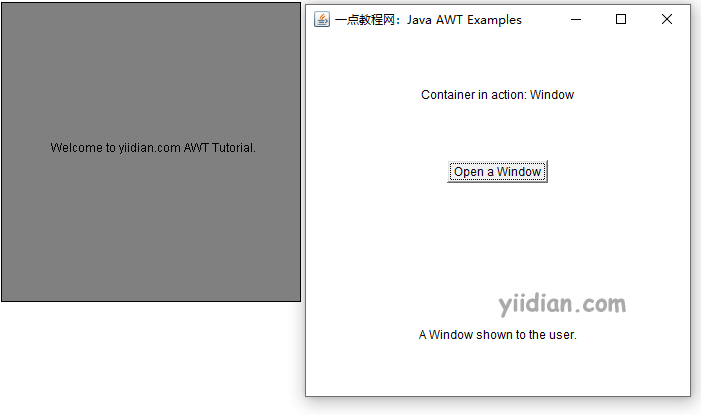
热门文章
优秀文章


