AWT Ellipse2D类
1 什么是Java AWT Ellipse2D
Ellipse2D 类表示由框架矩形定义的椭圆。
2 Java AWT Ellipse2D的语法
public abstract class Ellipse2D
extends RectangularShape
3 Java AWT Ellipse2D的构造方法
| 构造方法 | 描述 |
|---|---|
| protected Ellipse2D() | 这是一个不能直接实例化的抽象类。 |
4 Java AWT Ellipse2D的方法
| 方法 | 描述 |
|---|---|
| boolean contains(double x, double y) | 测试指定的坐标是否在 Shape 的边界内。 |
| boolean contains(double x, double y, double w, double h) | 测试 Shape 的内部是否完全包含指定的矩形区域。 |
| boolean equals(Object obj) | 确定指定的 Object 是否等于此 Ellipse2D。 |
| PathIterator getPathIterator(AffineTransform at) | 返回定义此 Ellipse2D 边界的迭代对象。 |
| int hashCode() | 返回此 Ellipse2D 的哈希码。 |
| boolean intersects(double x, double y, double w, double h) | 测试 Shape 的内部是否与指定矩形区域的内部相交。 |
5 Java AWT Ellipse2D的例子
让我们看一个简单的Java AWT Ellipse2D类示例。
package com.yiidian;
import java.awt.*;
import java.awt.event.WindowAdapter;
import java.awt.event.WindowEvent;
import java.awt.geom.Ellipse2D;
public class AWTGraphicsDemo extends Frame {
public AWTGraphicsDemo(){
super("一点教程网:Java AWT Examples");
prepareGUI();
}
public static void main(String[] args){
AWTGraphicsDemo awtGraphicsDemo = new AWTGraphicsDemo();
awtGraphicsDemo.setVisible(true);
}
private void prepareGUI(){
setSize(400,400);
addWindowListener(new WindowAdapter() {
public void windowClosing(WindowEvent windowEvent){
System.exit(0);
}
});
}
@Override
public void paint(Graphics g) {
Ellipse2D shape = new Ellipse2D.Float();
shape.setFrame(100, 150, 200,100);
Graphics2D g2 = (Graphics2D) g;
g2.draw (shape);
Font font = new Font("Serif", Font.PLAIN, 24);
g2.setFont(font);
g.drawString("Welcome to yiidian.com", 50, 70);
g2.drawString("Ellipse2D.Oval", 100, 120);
}
}
输出结果为:
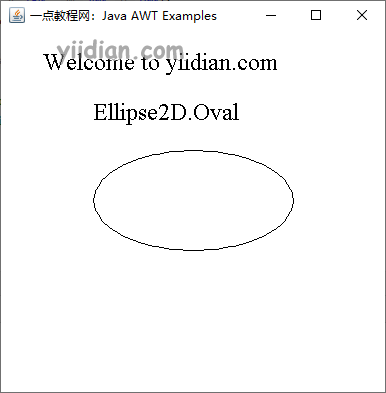
热门文章
优秀文章


