

我开始使用与OpenGL修补程序,我想画一个立方体。 我去上了一个教程,跟着学,只得到了这个奇怪的方块。
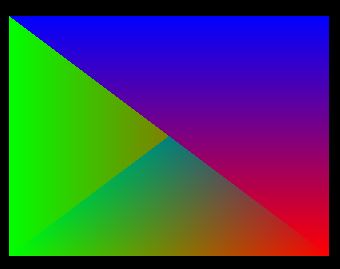
这是我的密码。
#include <GLFW/glfw3.h>
void drawCube() {
float rotate_x{ 193 };
float rotate_y{ 112 };
glBegin(GL_POLYGON);
glColor3f(1.0, 0.0, 0.0); glVertex3f(0.5, -0.5, -0.5);
glColor3f(0.0, 1.0, 0.0); glVertex3f(0.5, 0.5, -0.5);
glColor3f(0.0, 0.0, 1.0); glVertex3f(-0.5, 0.5, -0.5);
glColor3f(1.0, 0.0, 1.0); glVertex3f(-0.5, -0.5, -0.5);
glColor3f(1.0, 1.0, 1.0);
glVertex3f(0.5, -0.5, 0.5);
glVertex3f(0.5, 0.5, 0.5);
glVertex3f(-0.5, 0.5, 0.5);
glVertex3f(-0.5, -0.5, 0.5);
glColor3f(1.0, 0.0, 1.0);
glVertex3f(0.5, -0.5, -0.5);
glVertex3f(0.5, 0.5, -0.5);
glVertex3f(0.5, 0.5, 0.5);
glVertex3f(0.5, -0.5, 0.5);
glColor3f(0.0, 1.0, 0.0);
glVertex3f(-0.5, -0.5, 0.5);
glVertex3f(-0.5, 0.5, 0.5);
glVertex3f(-0.5, 0.5, -0.5);
glVertex3f(-0.5, -0.5, -0.5);
glColor3f(0.0, 0.0, 1.0);
glVertex3f(0.5, 0.5, 0.5);
glVertex3f(0.5, 0.5, -0.5);
glVertex3f(-0.5, 0.5, -0.5);
glVertex3f(-0.5, 0.5, 0.5);
glColor3f(1.0, 0.0, 0.0);
glVertex3f(0.5, -0.5, -0.5);
glVertex3f(0.5, -0.5, 0.5);
glVertex3f(-0.5, -0.5, 0.5);
glVertex3f(-0.5, -0.5, -0.5);
glLoadIdentity();
glRotatef(30, 0.0, 1.0, 0.0);
glEnd();
}
int main(void)
{
GLFWwindow* window;
/* Initialize the library */
if (!glfwInit())
return -1;
/* Create a windowed mode window and its OpenGL context */
window = glfwCreateWindow(640, 480, "Triangle", NULL, NULL);
if (!window)
{
glfwTerminate();
return -1;
}
/* Make the window's context current */
glfwMakeContextCurrent(window);
/* Loop until the user closes the window */
while (!glfwWindowShouldClose(window))
{
/* Render here */
glClear(GL_COLOR_BUFFER_BIT);
drawCube();
/* Swap front and back buffers */
glfwSwapBuffers(window);
/* Poll for and process events */
glfwPollEvents();
}
glfwTerminate();
return 0;
}
我正在使用GLFW来实现这一点,并且我正在Visual Studio 2017社区版中构建它。 我还尝试在drawCube()的末尾旋转它。 我遵循的教程是https://www.wikihow.com/make-a-cube-in-opengl,但为了使用GLFW,我对它进行了一些调整。
您正在绘制一个具有24个顶点的单个多边形。 因为OpenGL要求多边形是凹的和平面的(你的数据不是),所以它会绘制一些随机的东西。
如果您想绘制一个立方体,您必须分割绘图,分别为每个面调用glbegin(GL_POLYGON)和glend()(如教程在第4节的第二个代码示例中所示),或者您可以将基元模式更改为gl_quads。
注意,您使用的OpenGL版本(固定函数管道)已经过时10多年了。 您可能需要考虑切换到(至少)OpenGL 3.3核心配置文件并使用着色器。