

我正在阅读第11章的“大书呆子牧场指南”,我正在用材料设计编写非常相似的应用程序。应用程序有两个活动——列表和列表中的项目分离。在分离活动中,在onCreate方法中使用以下代码实现了ViewPager:
mViewPager = new ViewPager(this);
mViewPager.setId(R.id.viewPager);
setContentView(mViewPager);
我在setContentView中的理解是,我们不使用XML标记,所以我丢失了工具栏。
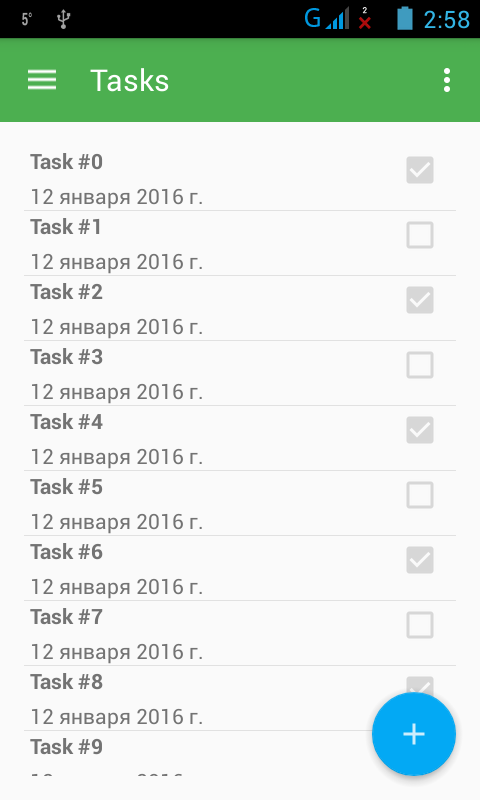
在本书的下一章中,应用程序有ActionBar。如何在分离活动中返回我的Toolbar?

您丢失了TabLayout和FAB,因为您只使用ViewPager调用setContentView()。
如果你想有一个ViewPager、一个TabLayout和一个FloatingActionButton,只需在一个XML布局上调用setContentView(),它包含这三个布局。类似这样的东西会把TabLayout放在顶部:
<RelativeLayout
android:id="@+id/main_layout"
xmlns:android="http://schemas.android.com/apk/res/android"
xmlns:app="http://schemas.android.com/apk/res-auto"
xmlns:tools="http://schemas.android.com/tools"
android:layout_width="match_parent"
android:layout_height="match_parent"
tools:context=".MainActivity">
<android.support.v7.widget.Toolbar
android:id="@+id/toolbar"
android:layout_width="match_parent"
android:layout_height="wrap_content"
android:layout_alignParentTop="true"
android:background="?attr/colorPrimary"
android:elevation="6dp"
android:minHeight="?attr/actionBarSize"
android:theme="@style/ThemeOverlay.AppCompat.Dark.ActionBar"
app:popupTheme="@style/ThemeOverlay.AppCompat.Light"/>
<android.support.design.widget.TabLayout
android:id="@+id/tab_layout"
app:tabMode="fixed"
android:layout_width="match_parent"
android:layout_height="wrap_content"
android:layout_below="@+id/toolbar"
android:background="?attr/colorPrimary"
android:elevation="6dp"
app:tabTextColor="#d3d3d3"
app:tabSelectedTextColor="#ffffff"
app:tabIndicatorColor="#ff00ff"
android:minHeight="?attr/actionBarSize"
/>
<android.support.v4.view.ViewPager
android:id="@+id/viewpager"
android:layout_width="match_parent"
android:layout_height="fill_parent"
android:layout_below="@id/tab_layout"/>
</RelativeLayout>