maven继承与聚合
1 Maven继承
继承为了消除重复,可以把pom中很多相同的配置提取出来;如:grouptId,version等。在使用的时候子工程直接继承父工程的依赖版本号,子工程中不再需要指定具体版本号,方便统一管控项目的依赖版本问题。
1.1 父工程的设置
1)父工程的pom.xml中的打包方式必须设置为pom方式;
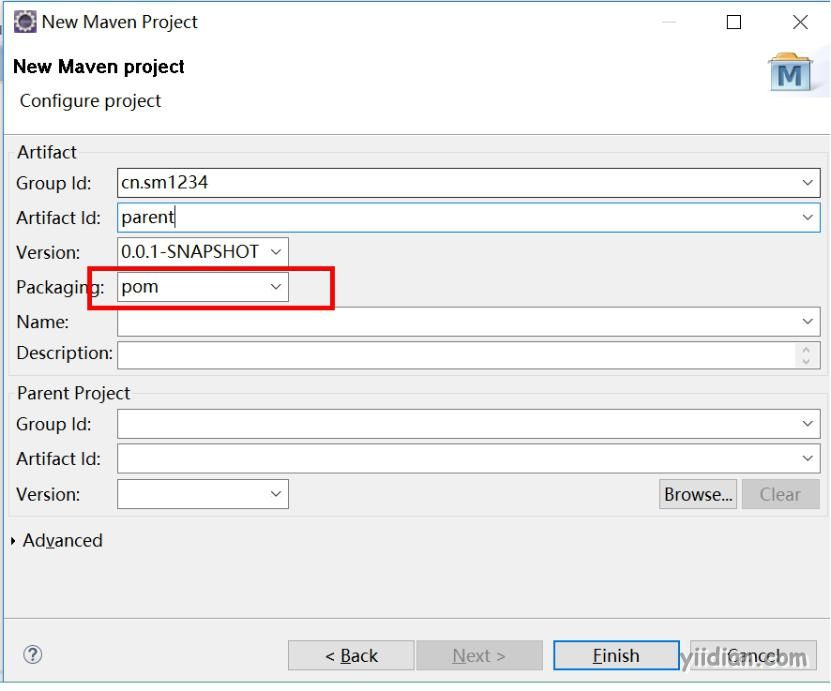 2)设置依赖管理
2)设置依赖管理
<project xmlns="http://maven.apache.org/POM/4.0.0" xmlns:xsi="http://www.w3.org/2001/XMLSchema-instance"
xsi:schemaLocation="http://maven.apache.org/POM/4.0.0 http://maven.apache.org/xsd/maven-4.0.0.xsd">
<modelVersion>4.0.0</modelVersion>
<groupId>cn.sm1234</groupId>
<artifactId>parent</artifactId>
<version>0.0.1-SNAPSHOT</version>
<packaging>pom</packaging>
<!-- 集中定义依赖版本号 -->
<properties>
<junit.version>4.10</junit.version>
<spring.version>4.1.0.RELEASE</spring.version>
<slf4j.version>1.6.4</slf4j.version>
</properties>
<!-- 版本锁定,当子工程中有需要并且自行添加了具体依赖后才有效 -->
<dependencyManagement>
<dependencies>
<!-- 单元测试 -->
<dependency>
<groupId>junit</groupId>
<artifactId>junit</artifactId>
<version>${junit.version}</version>
<scope>test</scope>
</dependency>
<!-- Spring -->
<dependency>
<groupId>org.springframework</groupId>
<artifactId>spring-context</artifactId>
<version>${spring.version}</version>
</dependency>
<dependency>
<groupId>org.springframework</groupId>
<artifactId>spring-beans</artifactId>
<version>${spring.version}</version>
</dependency>
<dependency>
<groupId>org.springframework</groupId>
<artifactId>spring-aspects</artifactId>
<version>${spring.version}</version>
</dependency>
<dependency>
<groupId>org.slf4j</groupId>
<artifactId>slf4j-log4j12</artifactId>
<version>${slf4j.version}</version>
</dependency>
</dependencies>
</dependencyManagement>
</project>
1.2 子工程的设置
在子工程中的pom.xml需要设置父工程:
<project xmlns="http://maven.apache.org/POM/4.0.0" xmlns:xsi="http://www.w3.org/2001/XMLSchema-instance"
xsi:schemaLocation="http://maven.apache.org/POM/4.0.0 http://maven.apache.org/xsd/maven-4.0.0.xsd">
<modelVersion>4.0.0</modelVersion>
<!-- 父工程 -->
<parent>
<groupId>cn.sm1234</groupId>
<artifactId>parent</artifactId>
<version>0.0.1-SNAPSHOT</version>
<!-- 父项目的pom.xml文件的相对路径;一般可不指定 -->
<relativePath>../parent</relativePath>
</parent>
<groupId>cn.sm1234</groupId>
<artifactId>sm1234-C</artifactId>
<version>0.0.1-SNAPSHOT</version>
<!-- 依赖 -->
<dependencies>
<dependency>
<groupId>junit</groupId>
<artifactId>junit</artifactId>
<!-- 版本号由父工程里面统一指定不再需要特别指定 -->
<!-- <version>${junit.version}</version> -->
<scope>test</scope>
</dependency>
</dependencies>
</project>
relativePath:父项目的pom.xml文件的相对路径。默认值为../pom.xml。maven首先从当前构建项目开始查找父项目的pom文件,然后从本地仓库,最后从远程仓库。RelativePath允许你选择一个不同的位置;一般Eclipse找不到parent项目时可以先update project,还不行则可配置此项。
2 聚合
如果想一次构建多个项目模块,那则需要对多个项目模块进行聚合
<modules>
<module>../子项目名称1</module>
<module>../子项目名称2</module>
<module>../子项目名称3</module>
</modules>
Ecplise种创建聚合模块
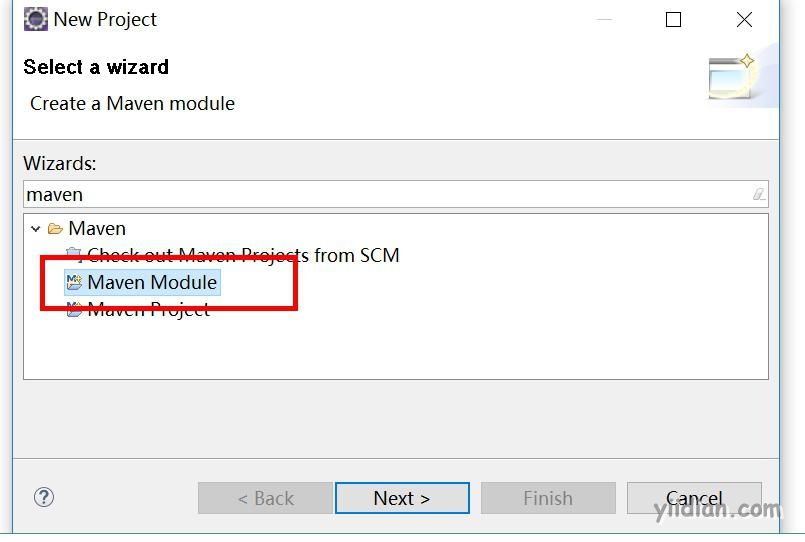
热门文章
优秀文章


