使用JSP完成CRUD
本文讲解在JSP中轻松创建CRUD示例。我们将使用Dao访问数据库,将使用JSTL遍历数据库记录。
1 下载jstl包和mysql驱动包
2 创建表和插入测试数据
1)在MySQL的test数据库,使用以下SQL创建customer表:
CREATE TABLE `customer` (
`id` int(11) NOT NULL AUTO_INCREMENT,
`name` varchar(50) DEFAULT NULL,
`gender` varchar(20) DEFAULT NULL,
`telephone` varchar(100) DEFAULT NULL,
`address` varchar(100) DEFAULT NULL,
PRIMARY KEY (`id`)
) ENGINE=InnoDB AUTO_INCREMENT=5 DEFAULT CHARSET=utf8
注意:id采用MySQL的自增长策略,所以我们程序不用维护id值。
2)插入一些测试数据,如下:
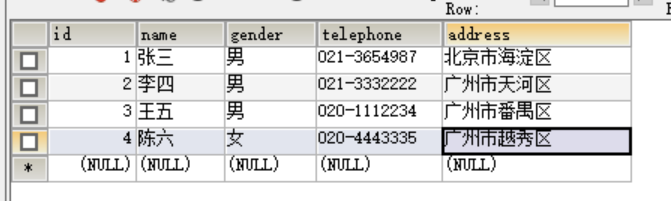
3 编写Customer实体
package com.yiidian.domain;
/**
* 一点教程网 - http://www.yiidian.com
*/
public class Customer {
private Integer id;
private String name;
private String gender;
private String telephone;
private String address;
public Integer getId() {
return id;
}
public void setId(Integer id) {
this.id = id;
}
public String getName() {
return name;
}
public void setName(String name) {
this.name = name;
}
public String getGender() {
return gender;
}
public void setGender(String gender) {
this.gender = gender;
}
public String getTelephone() {
return telephone;
}
public void setTelephone(String telephone) {
this.telephone = telephone;
}
public String getAddress() {
return address;
}
public void setAddress(String address) {
this.address = address;
}
}
4 编写CustomerDao
package com.yiidian.dao;
import com.yiidian.domain.Customer;
import java.sql.Connection;
import java.sql.DriverManager;
import java.sql.PreparedStatement;
import java.sql.ResultSet;
import java.util.ArrayList;
import java.util.List;
/**
* 一点教程网 - http://www.yiidian.com
*/
public class CustomerDao {
public static Connection getConnection(){
Connection con=null;
try{
Class.forName("com.mysql.jdbc.Driver");
con= DriverManager.getConnection("jdbc:mysql://localhost:3306/test","root","root");
}catch(Exception e){System.out.println(e);}
return con;
}
public static int save(Customer customer){
int status=0;
try{
Connection con=getConnection();
PreparedStatement ps=con.prepareStatement(
"insert into customer(name,gender,telephone,address) values(?,?,?,?)");
ps.setString(1,customer.getName());
ps.setString(2,customer.getGender());
ps.setString(3,customer.getTelephone());
ps.setString(4,customer.getAddress());
status=ps.executeUpdate();
}catch(Exception e){System.out.println(e);}
return status;
}
public static int update(Customer customer){
int status=0;
try{
Connection con=getConnection();
PreparedStatement ps=con.prepareStatement(
"update customer set name=?,gender=?,telephone=?,address=? where id=?");
ps.setString(1,customer.getName());
ps.setString(2,customer.getGender());
ps.setString(3,customer.getTelephone());
ps.setString(4,customer.getAddress());
ps.setInt(5,customer.getId());
status=ps.executeUpdate();
}catch(Exception e){System.out.println(e);}
return status;
}
public static int delete(Customer customer){
int status=0;
try{
Connection con=getConnection();
PreparedStatement ps=con.prepareStatement("delete from customer where id=?");
ps.setInt(1,customer.getId());
status=ps.executeUpdate();
}catch(Exception e){System.out.println(e);}
return status;
}
public static List<Customer> getAllRecords(){
List<Customer> list=new ArrayList<Customer>();
try{
Connection con=getConnection();
PreparedStatement ps=con.prepareStatement("select * from customer");
ResultSet rs=ps.executeQuery();
while(rs.next()){
Customer customer=new Customer();
customer.setId(rs.getInt("id"));
customer.setName(rs.getString("name"));
customer.setGender(rs.getString("gender"));
customer.setTelephone(rs.getString("telephone"));
customer.setAddress(rs.getString("address"));
list.add(customer);
}
}catch(Exception e){
System.out.println(e);
}
return list;
}
public static Customer getRecordById(int id){
Customer customer=null;
try{
Connection con=getConnection();
PreparedStatement ps=con.prepareStatement("select * from customer where id=?");
ps.setInt(1,id);
ResultSet rs=ps.executeQuery();
while(rs.next()){
customer=new Customer();
customer.setId(rs.getInt("id"));
customer.setName(rs.getString("name"));
customer.setGender(rs.getString("gender"));
customer.setTelephone(rs.getString("telephone"));
customer.setAddress(rs.getString("address"));
}
}catch(Exception e){
System.out.println(e);
}
return customer;
}
}
5 编写index.jsp
<%@ page language="java" contentType="text/html;charset=utf-8" %>
<html>
<html>
<head>
<meta charset="utf-8">
<title>一点教程网-使用JSP完成CRUD</title>
</head>
<body>
<h1>使用JSP完成CRUD</h1>
<a href="addcustform.jsp">添加客户</a>
<a href="viewcusts.jsp">查看客户</a>
</body>
</html>
6 编写addcustform.jsp
<%@ page language="java" contentType="text/html;charset=utf-8" %>
<html>
<html>
<head>
<meta charset="utf-8">
<title>一点教程网-使用JSP完成CRUD</title>
</head>
<body>
<h1>使用JSP完成CRUD</h1>
<a href="addcustform.jsp">添加客户</a>
<a href="viewcusts.jsp">查看客户</a>
</body>
</html>
7 编写addcust.jsp
<%@ page contentType="text/html;charset=UTF-8" language="java" %>
<%@page import="com.yiidian.dao.CustomerDao"%>
<html>
<head>
<title>一点教程网-使用JSP完成CRUD</title>
</head>
<body>
<%
//设置参数的中文编码
request.setCharacterEncoding("utf-8");
%>
<jsp:useBean id="customer" class="com.yiidian.domain.Customer"></jsp:useBean>
<jsp:setProperty property="*" name="customer"/>
<%
int i= CustomerDao.save(customer);
if(i>0){
response.sendRedirect("addcust-success.jsp");
}else{
response.sendRedirect("addcust-error.jsp");
}
%>
</body>
</html>
8 编写addcust-success.jsp
<%@ page contentType="text/html;charset=UTF-8" language="java" %>
<html>
<head>
<title>一点教程网-使用JSP完成CRUD</title>
</head>
<body>
<p>客户保存成功!</p>
<a href="viewcusts.jsp">客户列表</a>
</body>
</html>
9 编写addcust-error.jsp
<%@ page contentType="text/html;charset=UTF-8" language="java" %>
<html>
<head>
<title>一点教程网-使用JSP完成CRUD</title>
</head>
<body>
<p>抱歉, 保存失败!</p>
</body>
</html>
10 编写viewcusts.jsp
<%@ page contentType="text/html;charset=UTF-8" language="java" %>
<%@page import="com.yiidian.dao.CustomerDao,com.yiidian.domain.*,java.util.*"%>
<%@ taglib uri="http://java.sun.com/jsp/jstl/core" prefix="c"%>
<html>
<head>
<title>一点教程网-使用JSP完成CRUD</title>
</head>
<body>
<h1>客户列表</h1>
<%
List<Customer> list=CustomerDao.getAllRecords();
request.setAttribute("list",list);
%>
<table border="1" width="90%">
<tr><th>编号</th><th>名称</th><th>性别</th><th>联系电话</th>
<th>住址</th><th>编辑</th><th>删除</th></tr>
<c:forEach items="${list}" var="cust">
<tr><td>${cust.id}</td><td>${cust.name}</td><td>${cust.gender}</td>
<td>${cust.telephone}</td><td>${cust.address}</td>
<td><a href="editform.jsp?id=${cust.id}">编辑</a></td>
<td><a href="deletecust.jsp?id=${cust.id}">删除</a></td></tr>
</c:forEach>
</table>
<br/><a href="addcustform.jsp">添加客户</a>
</body>
</html>
11 编写editform.jsp
<%@ page contentType="text/html;charset=UTF-8" language="java" %>
<%@ page import="com.yiidian.dao.CustomerDao,com.yiidian.domain.Customer"%>
<html>
<head>
<title>一点教程网-使用JSP完成CRUD</title>
</head>
<body>
<%
String id=request.getParameter("id");
Customer customer=CustomerDao.getRecordById(Integer.parseInt(id));
%>
<h1>编辑客户</h1>
<form action="editcust.jsp" method="post">
<input type="hidden" name="id" value="<%=customer.getId() %>"/>
<table>
<tr><td>名称:</td><td><input type="text" name="name" value="<%=customer.getName() %>"/></td></tr>
<tr><td>性别:</td><td>
<input type="radio" name="gender" value="男" <% if(customer.getGender().equals("男")){%>checked<%}%>/>男
<input type="radio" name="gender" value="女" <% if(customer.getGender().equals("女")){%>checked<%}%>/>女
</td></tr>
<tr><td>联系电话:</td><td><input type="text" name="telephone" value="<%=customer.getTelephone() %>"/></td></tr>
<tr><td>住址:</td><td>
<input type="text" name="address" value="<%=customer.getAddress() %>"/>
</td></tr>
<tr><td colspan="2"><input type="submit" value="编辑客户"/></td></tr>
</table>
</form>
</body>
</html>
12 编写editcust.jsp
<%@ page contentType="text/html;charset=UTF-8" language="java" %>
<%@page import="com.yiidian.dao.CustomerDao"%>
<html>
<head>
<title>一点教程网-使用JSP完成CRUD</title>
</head>
<body>
<%
//设置参数的中文编码
request.setCharacterEncoding("utf-8");
%>
<jsp:useBean id="customer" class="com.yiidian.domain.Customer"></jsp:useBean>
<jsp:setProperty property="*" name="customer"/>
<%
int i= CustomerDao.update(customer);
response.sendRedirect("viewcusts.jsp");
%>
</body>
</html>
13 编写deletecust.jsp
<%@ page contentType="text/html;charset=UTF-8" language="java" %>
<%@page import="com.yiidian.dao.CustomerDao"%>
<html>
<head>
<title>一点教程网-使用JSP完成CRUD</title>
</head>
<body>
<jsp:useBean id="customer" class="com.yiidian.domain.Customer"></jsp:useBean>
<jsp:setProperty property="*" name="customer"/>
<%
CustomerDao.delete(customer);
response.sendRedirect("viewcusts.jsp");
%>
</body>
</html>
14 运行测试

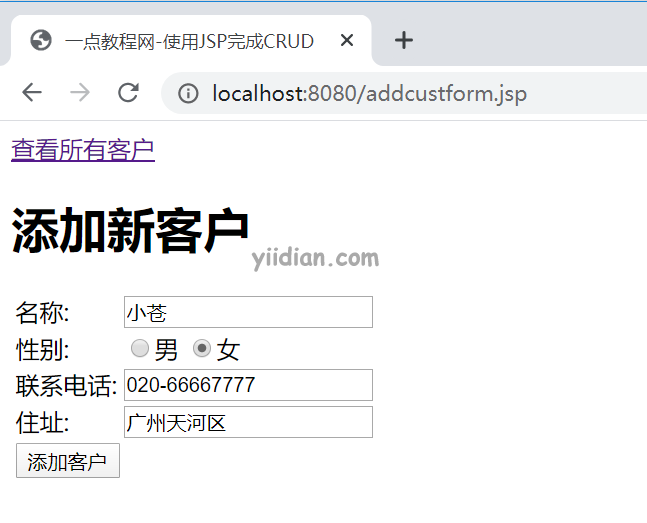
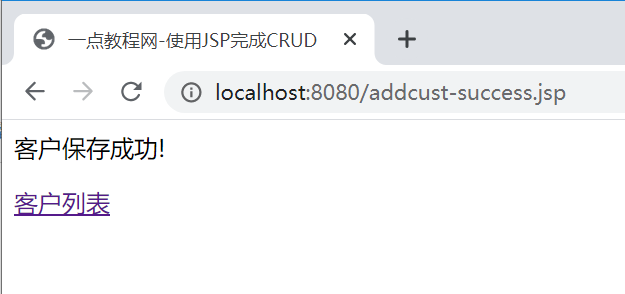
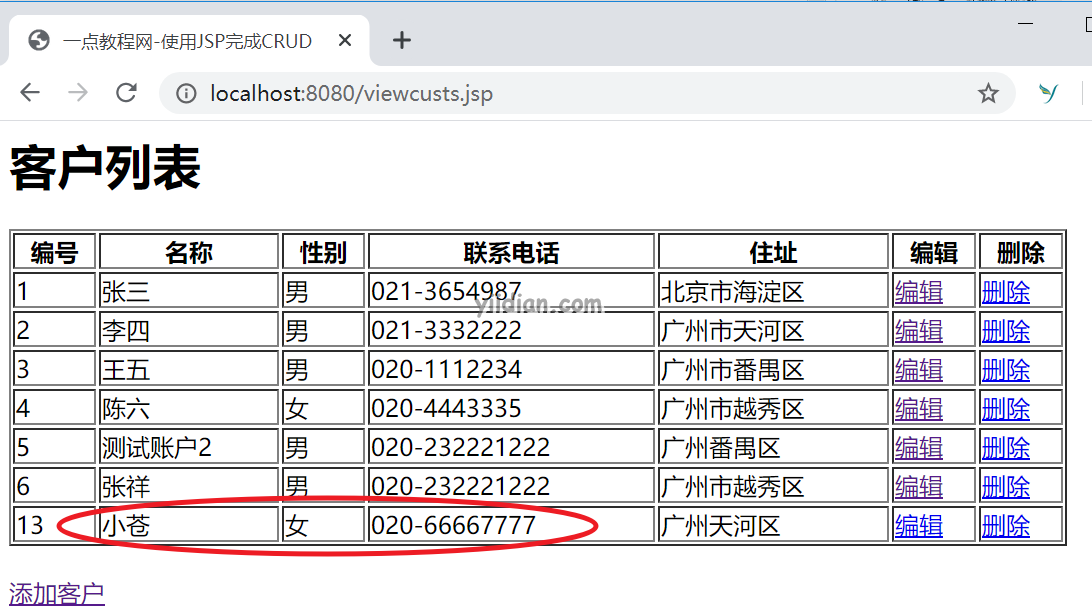
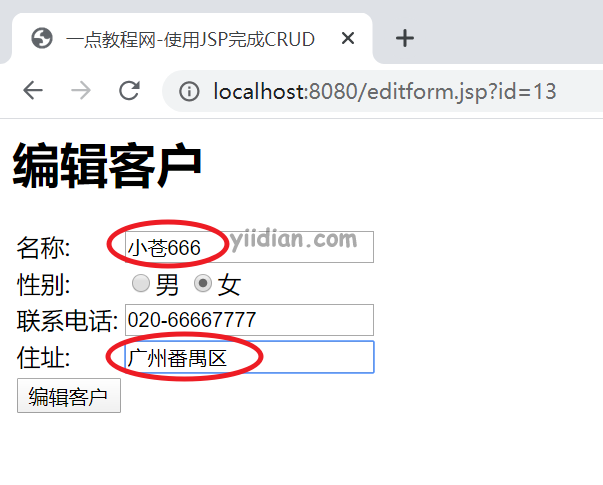

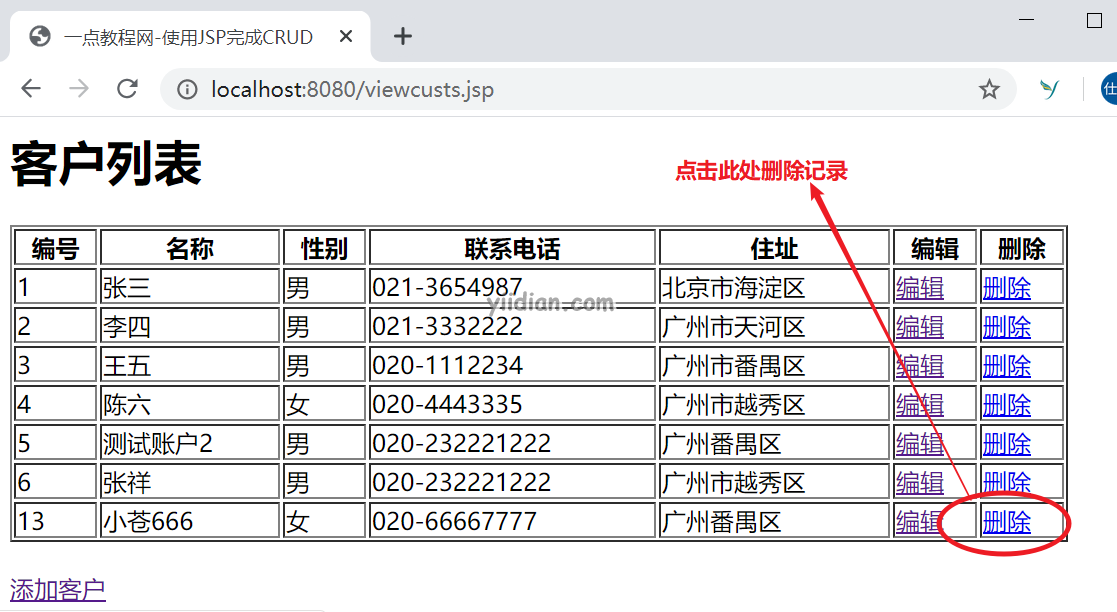
热门文章
优秀文章


