JDBC读取图片(BLOB)
上一篇文章《JDBC保存图片(BLOB)》,我们使用PreparedStatement接口把图片存储到MySQL数据库中。
本文介绍使用JDBC从MySQL数据库把图片内容读取出来,并保存到本地硬盘。
PreparedStatement接口的getBlob() 方法用于获取Binary二进制数据,它返回Blob的对象。在Blob对象上调用getBytes()方法,就可以获得可以写入图像文件的二进制信息数组。
1 PreparedStatement的getBlob()方法
public Blob getBlob()throws SQLException
2 Blob接口的getBytes()方法
public byte[] getBytes(long pos, int length)throws SQLException
3 JDBC读取图片的示例
3.1 确保图片已经存储在表中
上篇文章,我们已经把图片存储到image_test表,具体可以查看:《JDBC保存图片(BLOB)》
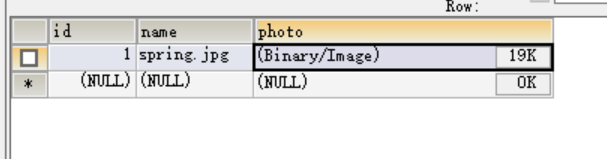
3.2 编写RetrieveImage
package com.yiidian;
import java.io.FileInputStream;
import java.io.FileOutputStream;
import java.sql.*;
/**
* 一点教程网 - http://www.yiidian.com
*/
public class RetrieveImage{
public static void main(String args[])throws Exception {
try {
Class.forName("com.mysql.jdbc.Driver");
Connection con = DriverManager.getConnection(
"jdbc:mysql://localhost:3306/test", "root", "root");
PreparedStatement ps = con.prepareStatement("select * from image_test");
ResultSet rs = ps.executeQuery();
if (rs.next()) {
Blob b = rs.getBlob(3);
byte barr[] = b.getBytes(1, (int) b.length());
FileOutputStream fout = new FileOutputStream("d:\\upload\\spring.jpg");
fout.write(barr);
fout.close();
con.close();
}
}catch(Exception e){
System.out.println(e);
}
}
}
3.3 运行测试
执行完上面的RetrieveImage类后,查看d:/upload/目录,结果如下:
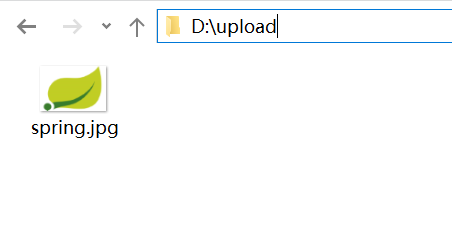
热门文章
优秀文章


