Java JFileChooser
1 Java JFileChooser的介绍
JFileChooser类的对象表示一个对话框,用户可以从中选择文件。它继承了JComponent类。
2 Java JFileChooser的声明
我们来看一下javax.swing.JFileChooser类的声明。
public class JFileChooser extends JComponent implements Accessible
3 Java JFileChooser的构造方法
| 方法 | 描述 |
|---|---|
| JFileChooser() | 构造一个指向用户默认目录的JFileChooser。 |
| JFileChooser(File currentDirectory) | 使用给定的File作为路径构造一个JFileChooser。 |
| JFileChooser(String currentDirectoryPath) | 使用给定的路径构造一个JFileChooser。 |
4 Java JFileChooser的案例
package com.yiidian;
/**
* 一点教程网: http://www.yiidian.com
*/
import javax.swing.*;
import java.awt.event.*;
import java.io.*;
public class FileChooserExample extends JFrame implements ActionListener{
JMenuBar mb;
JMenu file;
JMenuItem open;
JTextArea ta;
FileChooserExample(){
open=new JMenuItem("Open File");
open.addActionListener(this);
file=new JMenu("File");
file.add(open);
mb=new JMenuBar();
mb.setBounds(0,0,800,20);
mb.add(file);
ta=new JTextArea(800,800);
ta.setBounds(0,20,800,800);
add(mb);
add(ta);
}
public void actionPerformed(ActionEvent e) {
if(e.getSource()==open){
JFileChooser fc=new JFileChooser();
int i=fc.showOpenDialog(this);
if(i==JFileChooser.APPROVE_OPTION){
File f=fc.getSelectedFile();
String filepath=f.getPath();
try{
BufferedReader br=new BufferedReader(new FileReader(filepath));
String s1="",s2="";
while((s1=br.readLine())!=null){
s2+=s1+"\n";
}
ta.setText(s2);
br.close();
}catch (Exception ex) {ex.printStackTrace(); }
}
}
}
public static void main(String[] args) {
FileChooserExample om=new FileChooserExample();
om.setSize(500,500);
om.setLayout(null);
om.setVisible(true);
om.setDefaultCloseOperation(EXIT_ON_CLOSE);
}
}
输出结果为:

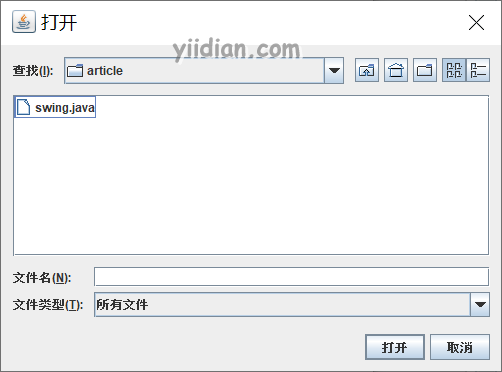

热门文章
优秀文章


