Hibernate 整合C3P0
下面看Hibernate如何整合连接池c3p0。
1 导入hibernate和c3p0整合包
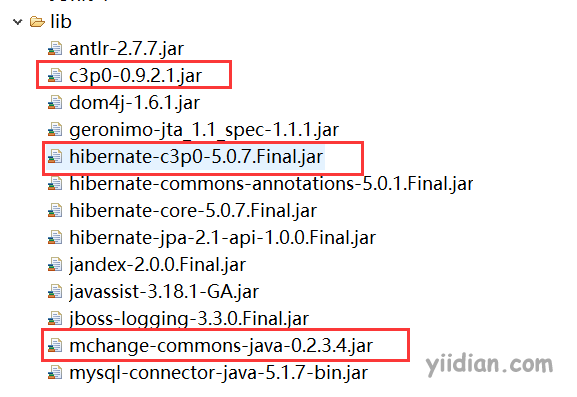
2 添加c3p0配置
<?xml version="1.0" encoding="UTF-8"?>
<!DOCTYPE hibernate-configuration PUBLIC
"-//Hibernate/Hibernate Configuration DTD 3.0//EN"
"http://www.hibernate.org/dtd/hibernate-configuration-3.0.dtd">
<hibernate-configuration>
<!-- 连接数据库的参数 -->
<session-factory>
<!-- 1.连接数据库参数 -->
<property name="hibernate.connection.driver_class">
com.mysql.jdbc.Driver
</property>
<property name="hibernate.connection.url">
jdbc:mysql://localhost:3306/hibernate
</property>
<property name="hibernate.connection.username">root</property>
<property name="hibernate.connection.password">root</property>
<!-- hibernate方言 -->
<property name="hibernate.dialect">
org.hibernate.dialect.MySQLDialect
</property>
<!-- Hibernate整合c3p0 -->
<property name="hibernate.connection.provider_class">org.hibernate.c3p0.internal.C3P0ConnectionProvider</property>
<!-- c3p0详细配置 -->
<property name="c3p0.min_size">10</property>
<property name="c3p0.max_size">20</property>
<!-- 2.hibernate扩展参数 -->
<property name="hibernate.show_sql">true</property>
<property name="hibernate.format_sql">true</property>
<property name="hibernate.hbm2ddl.auto">update</property>
<!-- *.hbm.xml文件 -->
<mapping resource="com/yiidian/domain/Customer.hbm.xml" />
<mapping resource="com/yiidian/domain/Order.hbm.xml" />
</session-factory>
</hibernate-configuration>
3 编写代码测试是否添加成功
/**
* 演示连接池的整合
* @author http://www.yiidian.com
*
*/
public class Demo {
@Test
public void test1(){
Session session = HibernateUtil.getSession();
session.doWork(new Work(){
@Override
public void execute(Connection connection) throws SQLException {
System.out.println(connection);
}
});
session.close();
}
}
运行程序,控制台看到以下结果,证明Hibernate和c3p0整合成功。
com.mchange.v2.c3p0.impl.NewProxyConnection@19b5015c
热门文章
优秀文章


