GWT Highcharts 带有双轴、线、柱状的图表
GWT Highcharts 带有双轴、线、柱状的图表 介绍
我们已经在《GWT Highcharts 入门案例》一章中看到了用于绘制此图表的步骤。现在让我们考虑以下示例以进一步了解带有双轴、线、柱状的图表。
YAxis
使用 chart.getYAxis(index) 方法获取多个 yAxis。
chart.getYAxis(0);
chart.getYAxis(1);
GWT Highcharts 带有双轴、线、柱状的图表 示例
package com.yiidian.helloWorld.client;
import com.google.gwt.core.client.EntryPoint;
import com.google.gwt.i18n.client.DateTimeFormat;
import com.google.gwt.i18n.client.NumberFormat;
import com.google.gwt.user.client.Random;
import com.google.gwt.user.client.Timer;
import com.google.gwt.user.client.ui.RootPanel;
import org.moxieapps.gwt.highcharts.client.*;
import org.moxieapps.gwt.highcharts.client.events.ChartClickEvent;
import org.moxieapps.gwt.highcharts.client.events.ChartClickEventHandler;
import org.moxieapps.gwt.highcharts.client.events.PointClickEvent;
import org.moxieapps.gwt.highcharts.client.events.PointClickEventHandler;
import org.moxieapps.gwt.highcharts.client.labels.*;
import org.moxieapps.gwt.highcharts.client.plotOptions.*;
import java.util.Date;
public class HelloWorld implements EntryPoint {
public void onModuleLoad() {
final Chart chart = new Chart()
.setChartTitleText("Average Monthly Temperature and Rainfall in Tokyo")
.setChartSubtitleText("Source: WorldClimate.com")
.setToolTip(new ToolTip()
.setFormatter(new ToolTipFormatter() {
@Override
public String format(ToolTipData toolTipData) {
return toolTipData.getXAsString() + ": " + toolTipData.getYAsDouble() +
("Rainfall".equals(toolTipData.getSeriesName()) ? " mm" : "°C");
}
})
)
.setLegend(new Legend()
.setLayout(Legend.Layout.VERTICAL)
.setAlign(Legend.Align.LEFT)
.setVerticalAlign(Legend.VerticalAlign.TOP)
.setX(120)
.setY(100)
.setFloating(true)
.setBackgroundColor("#FFFFFF")
);
chart.getXAxis()
.setCategories("Jan", "Feb", "Mar", "Apr", "May", "Jun",
"Jul", "Aug", "Sep", "Oct", "Nov", "Dec" );
// Primary yAxis
chart.getYAxis(0)
.setAxisTitle(new AxisTitle()
.setText("Temperature")
)
.setLabels(new YAxisLabels()
.setStyle(new Style()
.setColor("#89A54E")
)
.setFormatter(new AxisLabelsFormatter() {
@Override
public String format(AxisLabelsData axisLabelsData) {
return axisLabelsData.getValueAsLong() + "°C";
}
})
);
// Secondary yAxis
chart.getYAxis(1)
.setAxisTitle(new AxisTitle()
.setText("Rainfall")
)
.setOpposite(true)
.setLabels(new YAxisLabels()
.setStyle(new Style()
.setColor("#4572A7")
)
.setFormatter(new AxisLabelsFormatter() {
@Override
public String format(AxisLabelsData axisLabelsData) {
return axisLabelsData.getValueAsLong() + " mm";
}
})
);
chart.addSeries(chart.createSeries()
.setName("Rainfall")
.setType(Series.Type.COLUMN)
.setPlotOptions(new ColumnPlotOptions()
.setColor("#4572A7")
)
.setYAxis(1)
.setPoints(new Number[]{
49.9, 71.5, 106.4, 129.2, 144.0, 176.0, 135.6, 148.5, 216.4, 194.1, 95.6, 54.4
})
);
chart.addSeries(chart.createSeries()
.setName("Temperature")
.setType(Series.Type.SPLINE)
.setPlotOptions(new SplinePlotOptions()
.setColor("#89A54E")
)
.setPoints(new Number[]{
7.0, 6.9, 9.5, 14.5, 18.2, 21.5, 25.2, 26.5, 23.3, 18.3, 13.9, 9.6
})
);
RootPanel.get().add(chart);
}
}
输出结果为:
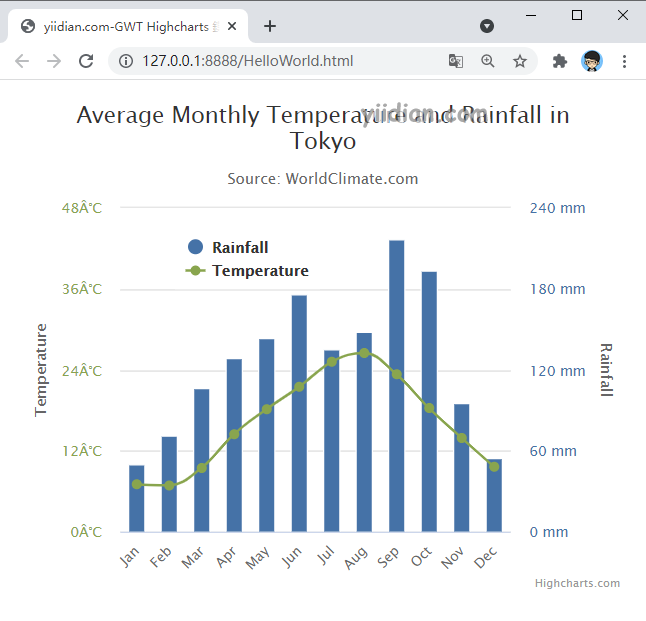
热门文章
优秀文章


