Gson-自定义类型适配器
通过之前的文章,我们已经知道Gson有许多内置的类型适配器,它们对不同类型的数据进行序列化/反序列化。其实,Gson还支持自定义类型适配器。本文将讨论如何创建自定义适配器以及如何使用它。
1 创建自定义类型适配器语法
通过继承TypeAdapter类并将其传递给目标对象类型来创建自定义适配器。重写read() 和 write() 方法来做分别自定义反序列化,序列化操作。
class StudentAdapter extends TypeAdapter<Student> {
@Override
public Student read(JsonReader reader) throws IOException {
...
}
@Override
public void write(JsonWriter writer, Student student) throws IOException {
}
}
2 注册自定义类型适配器语法
使用GsonBuilder注册自定义适配器和使用创造GSON实例GsonBuilder。
GsonBuilder builder = new GsonBuilder();
builder.registerTypeAdapter(Student.class, new StudentAdapter());
Gson gson = builder.create();
3 使用自定义类型适配器语法
现在我们可以使用自定义适配器将Json文本转换为对象,或者把对象转换为Json文本。
String jsonString = "{\"name\":\"eric\", \"rollNo\":1}";
Student student = gson.fromJson(jsonString, Student.class);
System.out.println(student);
jsonString = gson.toJson(student);
System.out.println(jsonString);
4 自定义类型适配器的示例
4.1 编写核心类
MainApp:
package com.yiidian.gson;
import com.google.gson.Gson;
import com.google.gson.GsonBuilder;
import com.google.gson.TypeAdapter;
import com.google.gson.stream.JsonReader;
import com.google.gson.stream.JsonToken;
import com.google.gson.stream.JsonWriter;
import java.io.IOException;
/**
* 一点教程网 - http://www.yiidian.com
*/
public class MainApp {
public static void main(String args[]) {
GsonBuilder builder = new GsonBuilder();
builder.registerTypeAdapter(Student.class, new StudentAdapter());
builder.setPrettyPrinting();
Gson gson = builder.create();
String jsonString = "{\"name\":\"eric\", \"rollNo\":1}";
Student student = gson.fromJson(jsonString, Student.class);
System.out.println(student);
jsonString = gson.toJson(student);
System.out.println(jsonString);
}
}
class StudentAdapter extends TypeAdapter<Student> {
@Override
public Student read(JsonReader reader) throws IOException {
Student student = new Student();
reader.beginObject();
String fieldname = null;
while (reader.hasNext()) {
JsonToken token = reader.peek();
if (token.equals(JsonToken.NAME)) {
//get the current token
fieldname = reader.nextName();
}
if ("name".equals(fieldname)) {
//move to next token
token = reader.peek();
student.setName(reader.nextString());
}
if("rollNo".equals(fieldname)) {
//move to next token
token = reader.peek();
student.setRollNo(reader.nextInt());
}
}
reader.endObject();
return student;
}
@Override
public void write(JsonWriter writer, Student student) throws IOException {
writer.beginObject();
writer.name("name");
writer.value(student.getName());
writer.name("rollNo");
writer.value(student.getRollNo());
writer.endObject();
}
}
class Student {
private int rollNo;
private String name;
public int getRollNo() {
return rollNo;
}
public void setRollNo(int rollNo) {
this.rollNo = rollNo;
}
public String getName() {
return name;
}
public void setName(String name) {
this.name = name;
}
public String toString() {
return "Student[ name = "+name+", roll no: "+rollNo+ "]";
}
}
4.2 运行测试
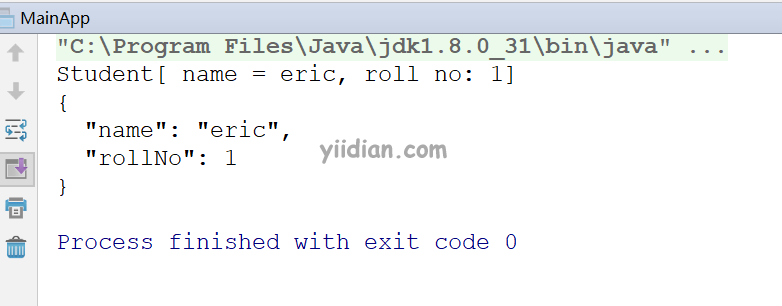
热门文章
优秀文章


