第一个DBUtils程序
本章讲解如何使用DBUtils库创建简单JDBC应用程序的入门程序。将告诉你如何打开数据库连接,执行SQL查询以及获取查询结果。
1 编写Customer实体类
Customer:
package com.yiidian.domain;
/**
* 一点教程网 - http://www.yiidian.com
*/
public class Customer {
private Integer id;
private String name;
private String gender;
private String telephone;
private String address;
public Integer getId() {
return id;
}
public void setId(Integer id) {
this.id = id;
}
public String getName() {
return name;
}
public void setName(String name) {
this.name = name;
}
public String getGender() {
return gender;
}
public void setGender(String gender) {
this.gender = gender;
}
public String getTelephone() {
return telephone;
}
public void setTelephone(String telephone) {
this.telephone = telephone;
}
public String getAddress() {
return address;
}
public void setAddress(String address) {
this.address = address;
}
}
2 编写DBUtils入门程序
FirstDemo:
package com.yiidian.dbutils;
import com.yiidian.domain.Customer;
import org.apache.commons.dbutils.DbUtils;
import org.apache.commons.dbutils.QueryRunner;
import org.apache.commons.dbutils.ResultSetHandler;
import org.apache.commons.dbutils.handlers.BeanHandler;
import java.sql.Connection;
import java.sql.DriverManager;
import java.sql.SQLException;
/**
* 一点教程网 - http://www.yiidian.com
*/
public class FirstDemo {
// 驱动程序
static final String JDBC_DRIVER = "com.mysql.jdbc.Driver";
// URL连接
static final String DB_URL = "jdbc:mysql://localhost:3306/test";
//数据库信息
static final String USER = "root";
static final String PASS = "root";
public static void main(String[] args) throws SQLException {
Connection conn = null;
QueryRunner queryRunner = new QueryRunner();
//第一步:注册驱动程序
DbUtils.loadDriver(JDBC_DRIVER);
//第二步:创建连接
conn = DriverManager.getConnection(DB_URL, USER, PASS);
//第三步: 创建ResultSetHandler对象
ResultSetHandler<Customer> resultHandler = new BeanHandler<Customer>(Customer.class);
try {
Customer customer = queryRunner.query(conn, "SELECT * FROM customer where name = ?",
resultHandler, "张三");
//第四步:展示结果
System.out.print("编号: " + customer.getId());
System.out.print(", 用户名: " + customer.getName());
System.out.print(", 性别: " + customer.getGender());
System.out.print(", 联系电话: " + customer.getTelephone());
System.out.println(", 住址: " + customer.getAddress());
} finally {
//第五步:关闭连接
DbUtils.close(conn);
}
}
}
3 运行测试
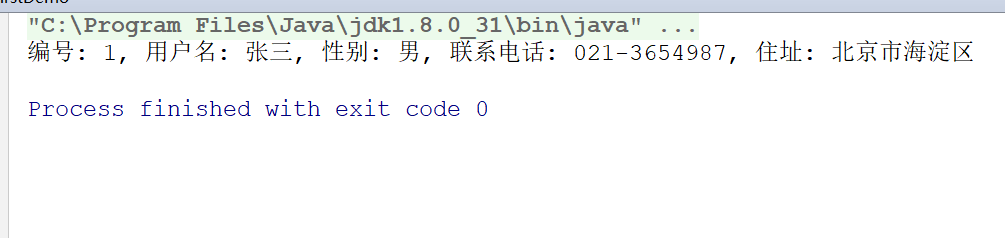
热门文章
优秀文章


