AJAX Java 二级联动菜单
需求:使用Servlet+DBUtils+XML完成异步的二级联动菜单

一、建立数据库和表
create database ajax;
CREATE TABLE `t_types` (
`id` bigint(20) NOT NULL AUTO_INCREMENT,
`pid` bigint(20) DEFAULT NULL,
`name` varchar(100) DEFAULT NULL,
PRIMARY KEY (`id`)
) ENGINE=InnoDB AUTO_INCREMENT=29 DEFAULT CHARSET=utf8
`id` bigint(20) NOT NULL AUTO_INCREMENT,
`pid` bigint(20) DEFAULT NULL,
`name` varchar(100) DEFAULT NULL,
PRIMARY KEY (`id`)
) ENGINE=InnoDB AUTO_INCREMENT=29 DEFAULT CHARSET=utf8
二、导入相关jar包
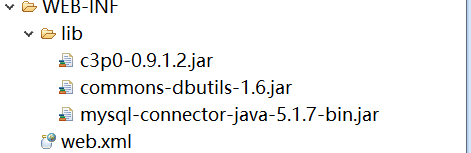
三、编写C3P0工具类和c3p0-config配置
/**
* @author http://www.yiidian.com
*
*/
public class C3P0Util {
private static ComboPooledDataSource ds = new ComboPooledDataSource();
/**
* 获取连接对象
* @return
*/
public static Connection getConnection(){
try {
Connection conn = ds.getConnection();
return conn;
} catch (SQLException e) {
e.printStackTrace();
throw new RuntimeException(e);
}
}
/**
* 获取连接池
* @return
*/
public static DataSource getDataSource(){
return ds;
}
}
在src目录建立c3p0-config.xml:
<c3p0-config>
<!-- 默认配置 -->
<default-config>
<!-- 属性名称就是setter方法名称 -->
<property name="driverClass">com.mysql.jdbc.Driver</property>
<property name="jdbcUrl">jdbc:mysql://localhost:3306/ajax?useUnicode=true&characterEncoding=utf-8</property>
<property name="user">root</property>
<property name="password">root</property>
<property name="initialPoolSize">5</property>
<property name="maxPoolSize">12</property>
<property name="checkoutTimeout">3000</property>
</default-config>
</c3p0-co
四、建立Types实体类
/**
* @author http://www.yiidian.com
*
*/
public class Types {
private Integer id;
private Integer pid;
private String name;
五、编写Dao和Service
Dao:
/**
* @author http://www.yiidian.com
*
*/
public class TypesDao {
private QueryRunner qr = new QueryRunner(C3P0Util.getDataSource());
/**
* 查询所有一级分类数据
*/
public List<Types> findAllFirstLevel(){
try {
return qr.query("SELECT * FROM t_types WHERE pid=0", new BeanListHandler(Types.class));
} catch (SQLException e) {
e.printStackTrace();
throw new RuntimeException(e);
}
}
/**
* 根据指定的一级分类的ID查询对应的二级分类数据
*/
public List<Types> findSecondLevel(Integer pid){
try {
return qr.query("SELECT * FROM t_types WHERE pid=?", new BeanListHandler(Types.class), pid);
} catch (SQLException e) {
e.printStackTrace();
throw new RuntimeException(e);
}
}
}
Service:
/**
* @author http://www.yiidian.com
*
*/
public class TypesBiz {
private TypesDao typesDao = new TypesDao();
public List<Types> findAllFirstLevel(){
return typesDao.findAllFirstLevel();
}
public List<Types> findSecondLevel(Integer pid){
return typesDao.findSecondLevel(pid);
}
}
六、编写GetTypes的Servlet程序
/**
* @author http://www.yiidian.com
*
*/
public class GetTypes extends HttpServlet {
private TypesBiz typesBiz = new TypesBiz();
public void doGet(HttpServletRequest request, HttpServletResponse response)
throws ServletException, IOException {
String action = request.getParameter("action");
if("firstLevel".equals(action)){
//查询一级分类
List<Types> tList = typesBiz.findAllFirstLevel();
//设计自己的XML格式:
/**
* <types>
* <type>
* <id>1</id>
* <name>手机</name>
* </type>
* <type>
* <id>2</id>
* <name>食品</name>
* </type>
* </types>
*/
StringBuffer str = new StringBuffer();
str.append("<types>");
for (Types types : tList) {
str.append("<type>");
str.append("<id>"+types.getId()+"</id>");
str.append("<name>"+types.getName()+"</name>");
str.append("</type>");
}
str.append("</types>");
//设置后台数据的码表
response.setContentType("text/xml;charset=utf-8");
PrintWriter out = response.getWriter();
out.write(str.toString());
}
if("secondLevel".equals(action)){
//查询二级分类
String pid = request.getParameter("pid");
List<Types> tList = typesBiz.findSecondLevel(Integer.parseInt(pid));
//以XML格式返回
StringBuffer str = new StringBuffer();
str.append("<types>");
for (Types types : tList) {
str.append("<type>");
str.append("<id>"+types.getId()+"</id>");
str.append("<name>"+types.getName()+"</name>");
str.append("</type>");
}
str.append("</types>");
//设置后台数据的码表
response.setContentType("text/xml;charset=utf-8");
PrintWriter out = response.getWriter();
out.write(str.toString());
}
}
public void doPost(HttpServletRequest request, HttpServletResponse response)
throws ServletException, IOException {
doGet(request, response);
}
}
七、编写JSP页面
<%@ page language="java" import="java.util.*" pageEncoding="UTF-8"%>
<!DOCTYPE HTML PUBLIC "-//W3C//DTD HTML 4.01 Transitional//EN">
<html>
<head>
<title>服务器返回的数据类型 - XML格式</title>
<meta http-equiv="pragma" content="no-cache">
<meta http-equiv="cache-control" content="no-cache">
<meta http-equiv="expires" content="0">
<meta http-equiv="keywords" content="keyword1,keyword2,keyword3">
<meta http-equiv="description" content="This is my page">
<script type="text/javascript" src="ajaxUtil.js"></script>
</head>
<body>
<script type="text/javascript">
window.onload = function(){
//1.到后台加载所有一级分类的数据
var ajax = createAjax();
ajax.open("GET","${pageContext.request.contextPath}/GetTypes?action=firstLevel");
ajax.send(null);
ajax.onreadystatechange=function(){
if(ajax.readyState==4 && ajax.status==200){
//接收后台的XML
var xmlDoc = ajax.responseXML;
var typeArray = xmlDoc.getElementsByTagName("type");
for(var i=0;i<typeArray.length;i++){
//分类ID
var id = typeArray[i].getElementsByTagName("id")[0].innerHTML;
//分类name
var name = typeArray[i].getElementsByTagName("name")[0].innerHTML;
//把一级分类的数据填充到fLevel的select
var opt = document.createElement("option");
opt.setAttribute("value", id);
opt.innerHTML = name;
document.getElementById("fLevel").appendChild(opt);
}
}
};
//2.选项改变事件
document.getElementById("fLevel").onchange = function(){
//一级分类的ID
var pid = this.value;
//2.1 加载到一级分类对应二级分类的数据
var ajax = createAjax();
ajax.open("GET","${pageContext.request.contextPath}/GetTypes?action=secondLevel&pid="+pid);
ajax.send(null);
ajax.onreadystatechange=function(){
if(ajax.readyState==4 && ajax.status==200){
//接收后台的XML
var xmlDoc = ajax.responseXML;
var typeArray = xmlDoc.getElementsByTagName("type");
document.getElementById("sLevel").options.length=0;
for(var i=0;i<typeArray.length;i++){
//分类ID
var id = typeArray[i].getElementsByTagName("id")[0].innerHTML;
//分类name
var name = typeArray[i].getElementsByTagName("name")[0].innerHTML;
//把一级分类的数据填充到fLevel的select
var opt = document.createElement("option");
opt.setAttribute("value", id);
opt.innerHTML = name;
document.getElementById("sLevel").appendChild(opt);
}
}
};
};
};
</script>
品牌:<select id="fLevel"></select>
子品牌: <select id="sLevel"></select>
</body>
</html>
八、运行结果
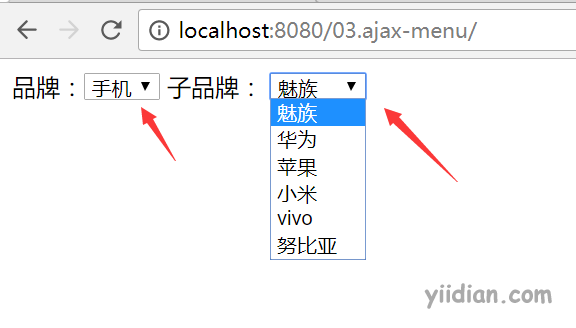
热门文章
优秀文章


