

我可以加载图像名称,但不能加载实际图像。 这些图像被存储为pdf格式,所以我可以缩放它们。
我用来读取映像名称的代码如下
let fileManager = FileManager.default
let bundleURL = Bundle.main.bundleURL
let assetURL = bundleURL.appendingPathComponent("FlatIcon.bundle")
do {
let contents = try fileManager.contentsOfDirectory(at: assetURL, includingPropertiesForKeys: [URLResourceKey.nameKey, URLResourceKey.isDirectoryKey, URLResourceKey.pathKey], options: .skipsHiddenFiles)
return contents.map { $0.lastPathComponent }
}
catch let error as NSError {
print(error)
}
我用来加载图像的代码
let bundlePath = Bundle.main.path(forResource: "FlatIcon", ofType: "bundle")!
let bundle = Bundle(path: bundlePath)
let resourcePath = (bundle?.path(forResource: name.components(separatedBy: ".").first, ofType: "pdf"))!
return UIImage(contentsOfFile: resourcePath)
捆
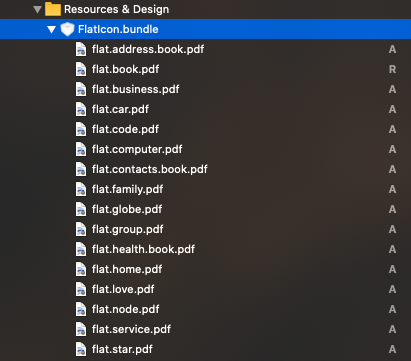
这个问题
无论我怎么尝试,我都不能使用包中的图像
更新
使用
bundle?.path(forResource: "flat.address.book", ofType: "pdf")
它会找到路径,但在尝试加载UIImage时
UIImage(contentsOfFile: resourcePath)
图像将为零
name.components(separatedby:“。”)。first,oftype:“pdf”))
以名称flat.address.book.pdf为例,上面的代码将查找名为flat.pdf的图像
确保名字正确无误
可能的解决方案