

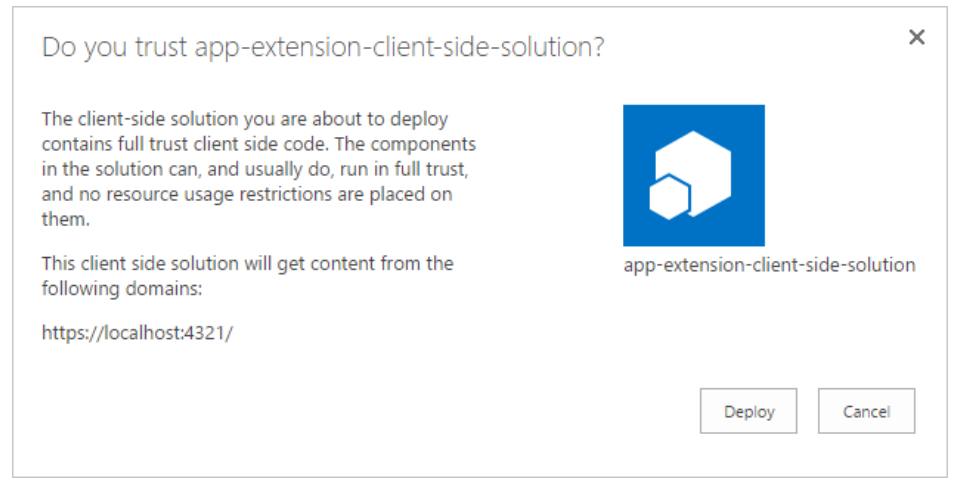
有人能请让我知道从哪里我可以改变这个配置,使它应该引用CDN路径,而不是localhost
下面是我的package-solution.json
{
"$schema": "https://developer.microsoft.com/json-schemas/spfx-build/package-solution.schema.json",
"solution": {
"name": "mega-menu-sp-fx-client-side-solution",
"id": "8f49d75c-5a49-4657-b81b-0290f239350f",
"version": "10.0.0.0",
"includeClientSideAssets": true,
"skipFeatureDeployment": true,
"isDomainIsolated": false,
"features": [
{
"title": "Application Extension - Deployment of custom action.",
"description": "Deploys a custom action with ClientSideComponentId association",
"id": "0d2345df-2a49-4ce9-ba2d-bee7ad3e7a02",
"version": "10.0.0.0",
"assets": {
"elementManifests": [
"elements.xml",
"clientsideinstance.xml"
]
}
}
]
},
"paths": {
"zippedPackage": "solution/mega-menu-sp-fx.sppkg"
}
}
下面是我的write-manifest.json
{
"$schema": "https://developer.microsoft.com/json-schemas/spfx-build/write-manifests.schema.json",
"cdnBasePath": "https://Mytenant.sharepoint.com/sites/MyTechTheme/MenuFiles"
}
若要从CDN或SharePoint库加载SPFx资产,请将“include clientsideAsserts”值设置为false。
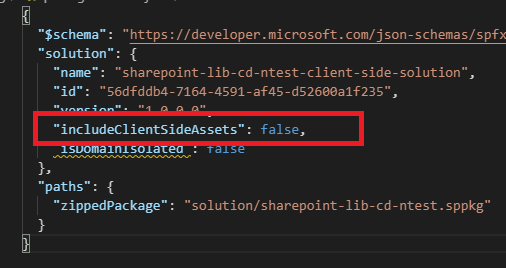
下面的线程显示从库加载资产以供参考。
https://www.c-sharpcorner.com/article/sharepoint-framework-deploy-spfx-webparts-to-sharepoint-library/