

我试图重现这样一个场景,红色和蓝色矩形可以在不同的屏幕尺寸下占据相同的宽度和高度(以及它们之间的相同间隙)。
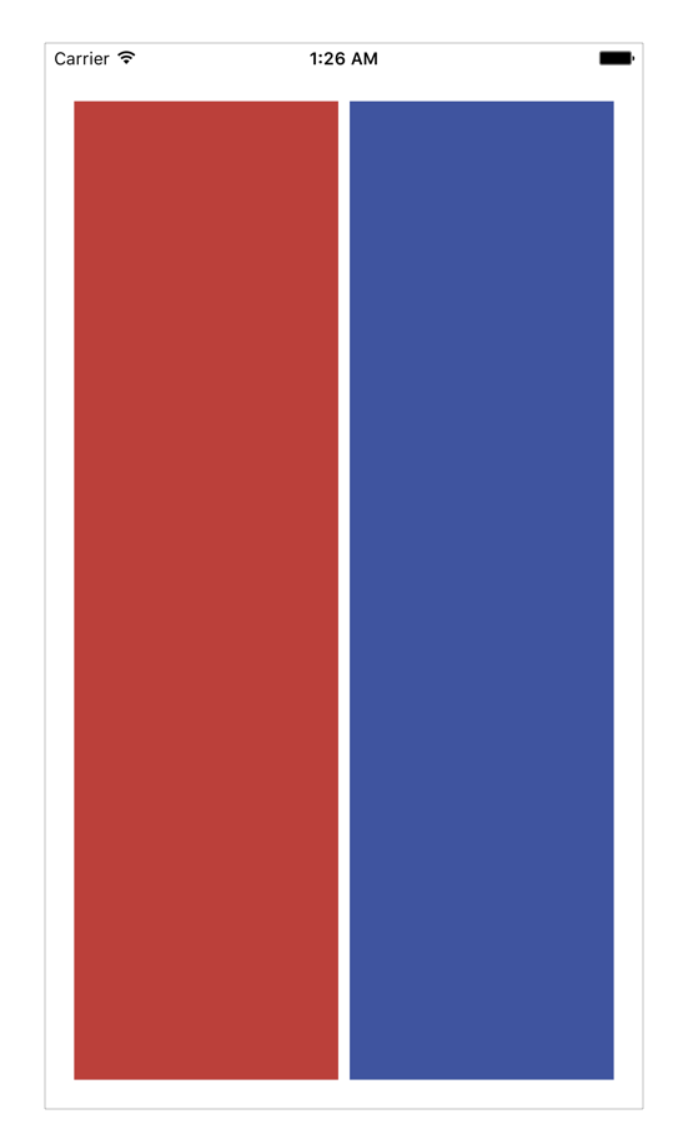
我正在使用NSLayoutConstraint(我知道现在首选锚,只是试图探索基础)。我在swift游乐场尝试了以下代码:
import Foundation
import UIKit
import PlaygroundSupport
class MyViewController : UIViewController {
var firstColorView: UIView!
var secondColorView: UIView!
override func viewWillAppear(_ animated: Bool) {
var myView: UIView!
myView = view
myView.backgroundColor = .white
firstColorView = UIView()
secondColorView = UIView()
firstColorView.backgroundColor = .red
secondColorView.backgroundColor = .blue
myView.addSubview(firstColorView)
myView.addSubview(secondColorView)
//myView.translatesAutoresizingMaskIntoConstraints = false
//view.addSubview(myView)
// horizontal constraints
let left_constraint = NSLayoutConstraint(item: firstColorView, attribute: .leftMargin, relatedBy: .equal, toItem: myView, attribute: .left, multiplier: 1.0, constant: 20)
let middle_constraint = NSLayoutConstraint(item: secondColorView, attribute: .leftMargin, relatedBy: .equal, toItem: firstColorView, attribute: .right, multiplier: 1.0, constant: 10)
let right_constraint = NSLayoutConstraint(item: myView, attribute: .rightMargin, relatedBy: .equal, toItem: secondColorView, attribute: .right, multiplier: 1.0, constant: 20)
let width_constraint = NSLayoutConstraint(item: firstColorView, attribute: .width, relatedBy: .equal, toItem: secondColorView, attribute: .width, multiplier: 1.0, constant: 0)
// vertical constraints
let top_constraint1 = NSLayoutConstraint(item: firstColorView, attribute: .top, relatedBy: .equal, toItem: myView, attribute: .top, multiplier: 1.0, constant: 10)
let top_constraint2 = NSLayoutConstraint(item: secondColorView, attribute: .top, relatedBy: .equal, toItem: myView, attribute: .top, multiplier: 1.0, constant: 10)
let bottom_constraint1 = NSLayoutConstraint(item: myView, attribute: .bottom, relatedBy: .equal, toItem: firstColorView, attribute: .bottom, multiplier: 1.0, constant: 10)
let bottom_constraint2 = NSLayoutConstraint(item: myView, attribute: .bottom, relatedBy: .equal, toItem: secondColorView, attribute: .bottom, multiplier: 1.0, constant: 0)
NSLayoutConstraint.activate([left_constraint, middle_constraint, right_constraint, width_constraint, top_constraint1, top_constraint2, bottom_constraint1, bottom_constraint2])
self.view.layoutIfNeeded()
}
}
// Present the view controller in the Live View window
PlaygroundPage.current.needsIndefiniteExecution = true
PlaygroundPage.current.liveView = MyViewController()
但它显示的只是一个白色屏幕,其宽度与iPhone不匹配。我在这里做错了什么?为什么我看不到红蓝屏?
你错过了
firstColorView.translatesAutoresizingMaskIntoConstraints = false
secondColorView.translatesAutoresizingMaskIntoConstraints = false