

我已将TabLayout(来自支持库v22.2.1)添加到我的片段中:
<android.support.design.widget.TabLayout
android:id="@+id/tabs"
style="@style/MyColorAccentTabLayout"
android:layout_width="match_parent"
android:layout_height="wrap_content"
app:tabMode="scrollable"/>
问题是,当片段的方向是横向(在片段初始创建之前或之后)时,TabLayout与片段的宽度不匹配(是的,父级的宽度也设置为match_parent)。


如果我将tabMode更改为固定,宽度会被填充,但选项卡太小。有什么合适的解决方案吗?
androidx版本:
<androidx.viewpager.widget.ViewPager
android:id="@+id/view_pager"
android:layout_width="match_parent"
android:layout_height="match_parent"
app:layout_behavior="@string/appbar_scrolling_view_behavior" >
<com.google.android.material.tabs.TabLayout
android:id="@+id/tabs"
android:layout_width="match_parent"
android:layout_height="wrap_content"
app:tabMaxWidth="0dp"
app:tabGravity="fill"
app:tabMode="fixed"
/>
</androidx.viewpager.widget.ViewPager>
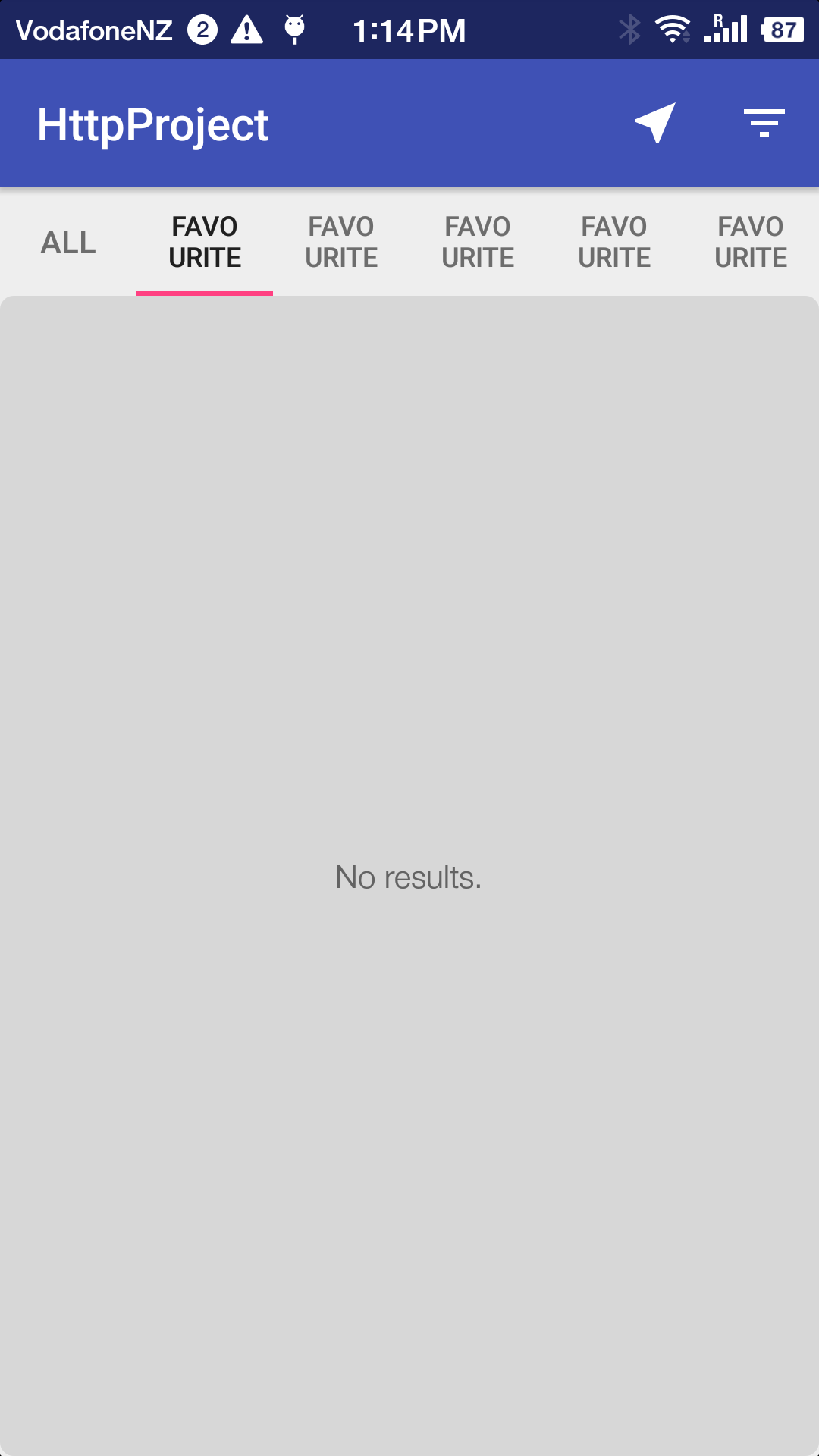
*****下面是旧答案*****
试试这个,它是一个解决方法,设置tabMaxWidth="0dp"、tabGraality="填充"和tabMode="固定"。
<android.support.v4.view.ViewPager
android:id="@+id/container"
android:layout_width="match_parent"
android:layout_height="match_parent"
app:layout_behavior="@string/appbar_scrolling_view_behavior">
<android.support.design.widget.TabLayout
android:id="@+id/tabs"
android:layout_width="match_parent"
android:layout_height="wrap_content"
app:tabMaxWidth="0dp"
app:tabGravity="fill"
app:tabMode="fixed"/>
</android.support.v4.view.ViewPager>
10英寸平板电脑上的屏幕截图:
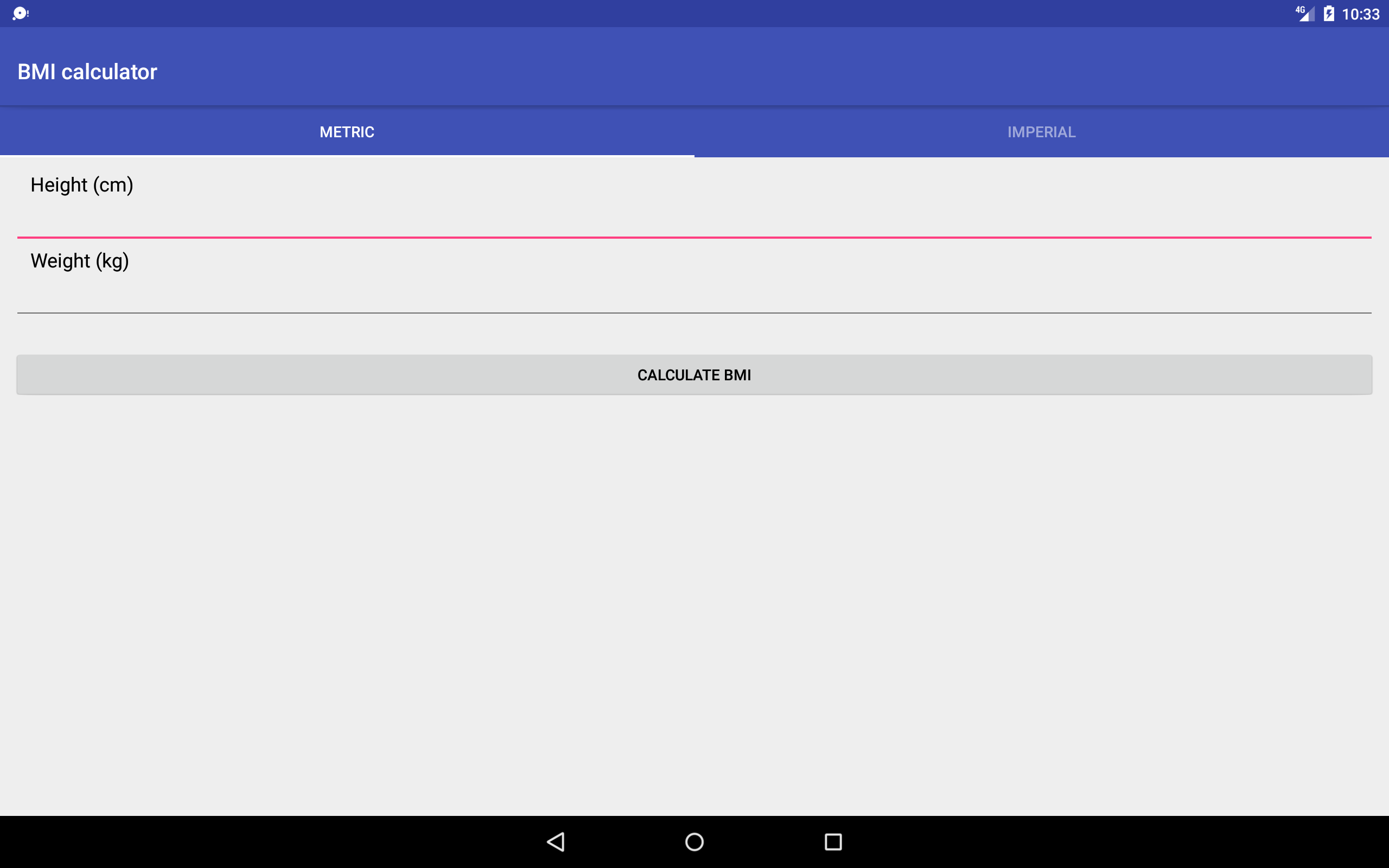
而不是创建自定义TabLayout并四处黑客攻击或创建更多布局,这些布局仅作为TabLayout的背景包装器。试试这个,
<android.support.design.widget.TabLayout
android:id="@+id/tabs"
style="@style/MyColorAccentTabLayout"
android:layout_width="match_parent"
android:layout_height="wrap_content"
<!-- Instead of setting app:tabBackground -->
android:background="@color/colorAccent"
app:tabGravity="fill"
app:tabMode="scrollable"/>
这将把背景设置为tabLayout后面,而不是在每个选项卡后面设置背景。
我想这是实现你想要的最简单的方法。
public class CustomTabLayout extends TabLayout {
public CustomTabLayout(Context context) {
super(context);
}
public CustomTabLayout(Context context, AttributeSet attrs) {
super(context, attrs);
}
public CustomTabLayout(Context context, AttributeSet attrs, int defStyleAttr) {
super(context, attrs, defStyleAttr);
}
@Override
protected void onMeasure(int widthMeasureSpec, int heightMeasureSpec) {
super.onMeasure(widthMeasureSpec, heightMeasureSpec);
try {
if (getTabCount() == 0)
return;
Field field = TabLayout.class.getDeclaredField("mTabMinWidth");
field.setAccessible(true);
field.set(this, (int) (getMeasuredWidth() / (float) getTabCount()));
} catch (Exception e) {
e.printStackTrace();
}
}
}