

我正在尝试使用Azure运营模式中的YML管道将我们的Nativescript应用部署到谷歌应用商店。有一个部署任务会自动增加versionCode和versionNumber,它们过去总是工作正常。
但是现在我们上传,我得到这个错误:
##[错误]错误:上传捆绑包失败 /Users/runner/work/1/_Android/app-release.aab.失败并带有消息:错误:APK指定已经使用的版本代码…
我看到Google Play商店中的最新版本是1.0.3601
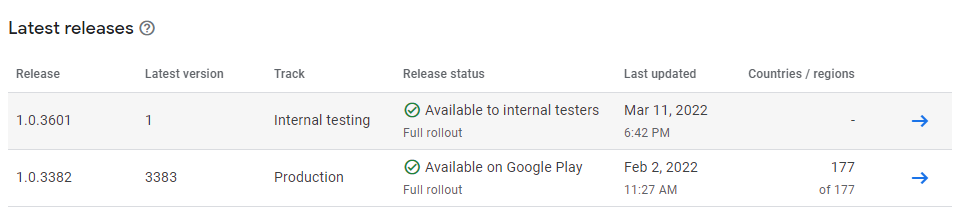
在发布流水线中我看到生成的versionCode是1.0.3603,versionName是1.0.3604
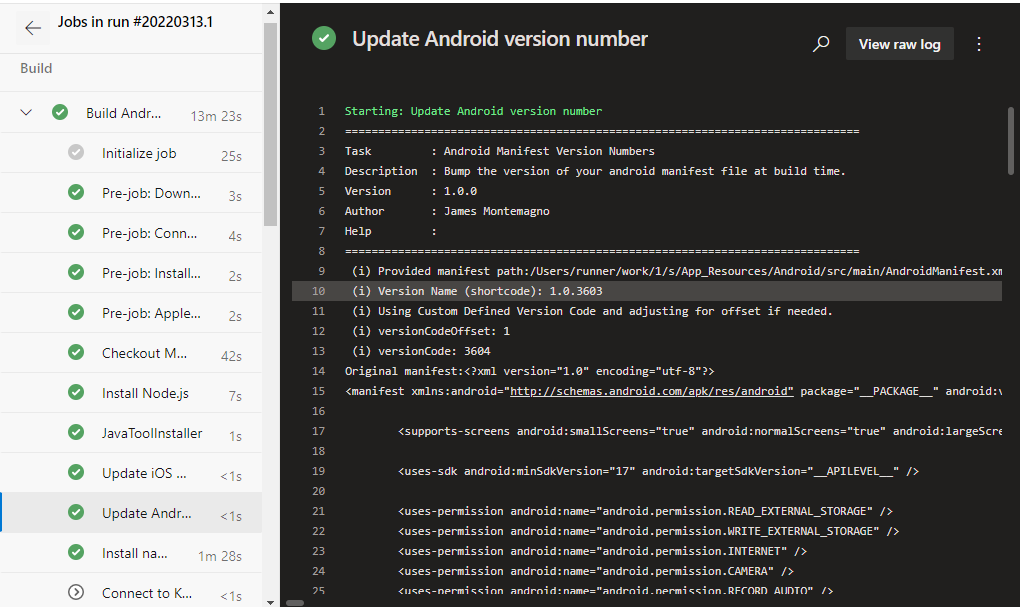
这怎么解决?我做错了什么?
根据用户Kingston Wealth-Stack Overflow的建议,请确保更改build. gradle文件中的versionCode和versionName:
defaultConfig {
applicationId "com.my.packageId"
minSdkVersion 16
targetSdkVersion 27
versionCode 2 <-- increment this by 1
versionName "2.0" <-- this is the version that shows up in playstore,
remember that the versioning scheme goes as follows.
first digit = major breaking changes version
second digit = minor changes version
third digit = minor patches and bug fixes.
e.g versionName "2.0.1"
}
参考资料:上传失败您需要为您的APK使用不同的版本代码,因为您已经有一个版本代码为2,发布APK到Play商店时的构建版本问题,https://github.com/bitrise-steplib/steps-google-play-deploy/issues/31和https://developer.android.com/studio/publish/versioning#appversioning