

我寻找一种简单的方法来着色图像Java但我没有找到适合我的需要。我去了以下解决方案:
首先创建一个新图像,作为我要着色的图像的副本,然后我创建第二个图像,它是我要着色的图像的透明蒙版,然后在我的副本上绘制着色蒙版并返回副本:
public static BufferedImage tintImage(Image original, int r, int g, int b){
int width = original.getWidth(null);
int height = original.getHeight(null);
BufferedImage tinted = new BufferedImage(width, height, BufferedImage.TRANSLUCENT);
Graphics2D graphics = (Graphics2D) tinted.getGraphics();
graphics.drawImage(original, 0, 0, width, height, null);
Color c = new Color(r,g,b,128);
Color n = new Color(0,0,0,0);
BufferedImage tint = new BufferedImage(width, height, BufferedImage.TRANSLUCENT);
for(int i = 0 ; i < width ; i++){
for(int j = 0 ; j < height ; j++){
if(tinted.getRGB(i, j) != n.getRGB()){
tint.setRGB(i, j, c.getRGB());
}
}
}
graphics.drawImage(tint, 0, 0, null);
graphics.dispose();
return tinted;
}
对于没有透明像素的图像(例如,不使用alpha通道)的解决方案是简单地在整个图像上使用fillRect(),但这不适用于具有透明像素的图像,因为这些图像具有选择的颜色,而不是仍然不可见。
有没有人知道一种方法可以更有效地做到这一点,因为我在这里发现的方法相当不令人满意,我计划在运行时每秒大约50次对许多图像进行这种着色(大多数图像具有灰色色调,因此它们很容易着色)。
在启动时预生成所有需要的图像和/或缓存生成的图像可能是一个解决方案,但在某种程度上对我来说感觉很尴尬,尽管如果什么都做不了,那么什么都做不了。
有人链接了这个:http://www.javalobby.org/articles/ultimate-image/
它很有帮助,但不包括着色。
本质上,你需要使用一点黑魔法,手头有一两个祭品不会有什么坏处…
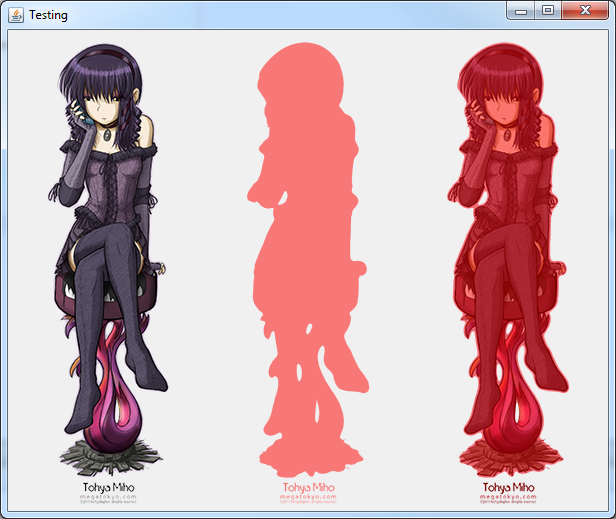
public class TestTint {
public static void main(String[] args) {
new TestTint();
}
public TestTint() {
EventQueue.invokeLater(new Runnable() {
@Override
public void run() {
try {
UIManager.setLookAndFeel(UIManager.getSystemLookAndFeelClassName());
} catch (Exception ex) {
}
JFrame frame = new JFrame("Testing");
frame.setDefaultCloseOperation(JFrame.EXIT_ON_CLOSE);
frame.setLayout(new BorderLayout());
frame.add(new TestPane());
frame.pack();
frame.setLocationRelativeTo(null);
frame.setVisible(true);
}
});
}
public static GraphicsConfiguration getGraphicsConfiguration() {
return GraphicsEnvironment.getLocalGraphicsEnvironment().getDefaultScreenDevice().getDefaultConfiguration();
}
public static BufferedImage createCompatibleImage(int width, int height, int transparency) {
BufferedImage image = getGraphicsConfiguration().createCompatibleImage(width, height, transparency);
image.coerceData(true);
return image;
}
public static void applyQualityRenderingHints(Graphics2D g2d) {
g2d.setRenderingHint(RenderingHints.KEY_ALPHA_INTERPOLATION, RenderingHints.VALUE_ALPHA_INTERPOLATION_QUALITY);
g2d.setRenderingHint(RenderingHints.KEY_ANTIALIASING, RenderingHints.VALUE_ANTIALIAS_ON);
g2d.setRenderingHint(RenderingHints.KEY_COLOR_RENDERING, RenderingHints.VALUE_COLOR_RENDER_QUALITY);
g2d.setRenderingHint(RenderingHints.KEY_DITHERING, RenderingHints.VALUE_DITHER_ENABLE);
g2d.setRenderingHint(RenderingHints.KEY_FRACTIONALMETRICS, RenderingHints.VALUE_FRACTIONALMETRICS_ON);
g2d.setRenderingHint(RenderingHints.KEY_INTERPOLATION, RenderingHints.VALUE_INTERPOLATION_BILINEAR);
g2d.setRenderingHint(RenderingHints.KEY_RENDERING, RenderingHints.VALUE_RENDER_QUALITY);
g2d.setRenderingHint(RenderingHints.KEY_STROKE_CONTROL, RenderingHints.VALUE_STROKE_PURE);
}
public static BufferedImage generateMask(BufferedImage imgSource, Color color, float alpha) {
int imgWidth = imgSource.getWidth();
int imgHeight = imgSource.getHeight();
BufferedImage imgMask = createCompatibleImage(imgWidth, imgHeight, Transparency.TRANSLUCENT);
Graphics2D g2 = imgMask.createGraphics();
applyQualityRenderingHints(g2);
g2.drawImage(imgSource, 0, 0, null);
g2.setComposite(AlphaComposite.getInstance(AlphaComposite.SRC_IN, alpha));
g2.setColor(color);
g2.fillRect(0, 0, imgSource.getWidth(), imgSource.getHeight());
g2.dispose();
return imgMask;
}
public BufferedImage tint(BufferedImage master, BufferedImage tint) {
int imgWidth = master.getWidth();
int imgHeight = master.getHeight();
BufferedImage tinted = createCompatibleImage(imgWidth, imgHeight, Transparency.TRANSLUCENT);
Graphics2D g2 = tinted.createGraphics();
applyQualityRenderingHints(g2);
g2.drawImage(master, 0, 0, null);
g2.drawImage(tint, 0, 0, null);
g2.dispose();
return tinted;
}
public class TestPane extends JPanel {
private BufferedImage master;
private BufferedImage mask;
private BufferedImage tinted;
public TestPane() {
try {
master = ImageIO.read(new File("C:/Users/swhitehead/Documents/My Dropbox/MegaTokyo/Miho_Small.png"));
mask = generateMask(master, Color.RED, 0.5f);
tinted = tint(master, mask);
} catch (IOException exp) {
exp.printStackTrace();
}
}
@Override
public Dimension getPreferredSize() {
Dimension size = super.getPreferredSize();
if (master != null && mask != null) {
size = new Dimension(master.getWidth() + mask.getWidth() + tinted.getWidth(), Math.max(Math.max(master.getHeight(), mask.getHeight()), tinted.getHeight()));
}
return size;
}
@Override
protected void paintComponent(Graphics g) {
super.paintComponent(g);
int x = (getWidth() - (master.getWidth() + mask.getWidth() + tinted.getWidth())) / 2;
int y = (getHeight() - master.getHeight()) / 2;
g.drawImage(master, x, y, this);
x += mask.getWidth();
y = (getHeight() - mask.getHeight()) / 2;
g.drawImage(mask, x, y, this);
x += tinted.getWidth();
y = (getHeight() - tinted.getHeight()) / 2;
g.drawImage(tinted, x, y, this);
}
}
}
这种技术背后的一般想法是生成图像的“面具”,我不相信这个想法,我从网上偷了它,如果我能找到哪里,我会发布一个链接。
一旦你有了蒙版,你就可以一起渲染这两个图像。因为我已经在蒙版上应用了阿尔法级别,所以一旦完成,我不需要重新应用阿尔法合成。
PS-我为这个例子创建了一个兼容的图像。我这样做只是因为它会在图形设备上渲染得更快,这不是一个要求,这只是我手头的代码;)