

我试图在SwiftUI中构建一个非常简单的应用程序。 我想要的第一件事是我的视图是全屏的,边到边。 在某个地方,应用程序添加了一些填充,但我搞不清楚。
下面是我的代码:
struct ContentView: View {
@ObservedObject var fetcher = ArticleService()
var body: some View {
List {
ForEach(fetcher.articles) { article in
VStack (alignment: .leading) {
Text(article.section)
.foregroundColor(.red)
.textCase(.uppercase)
Text(article.title)
.font(.system(size: 20))
.fontWeight(.semibold)
UrlImageView(article.image)
.padding(EdgeInsets(top: 10, leading: 0, bottom: 10, trailing: 0))
.frame(maxWidth: .infinity)
Text(article.author)
.font(.system(size: 11))
.foregroundColor(Color.gray)
}
.frame(maxWidth: .infinity)
.background(Color.white)
}
.listRowBackground(Color.gray)
.frame(maxWidth: .infinity)
}
}
结果是:
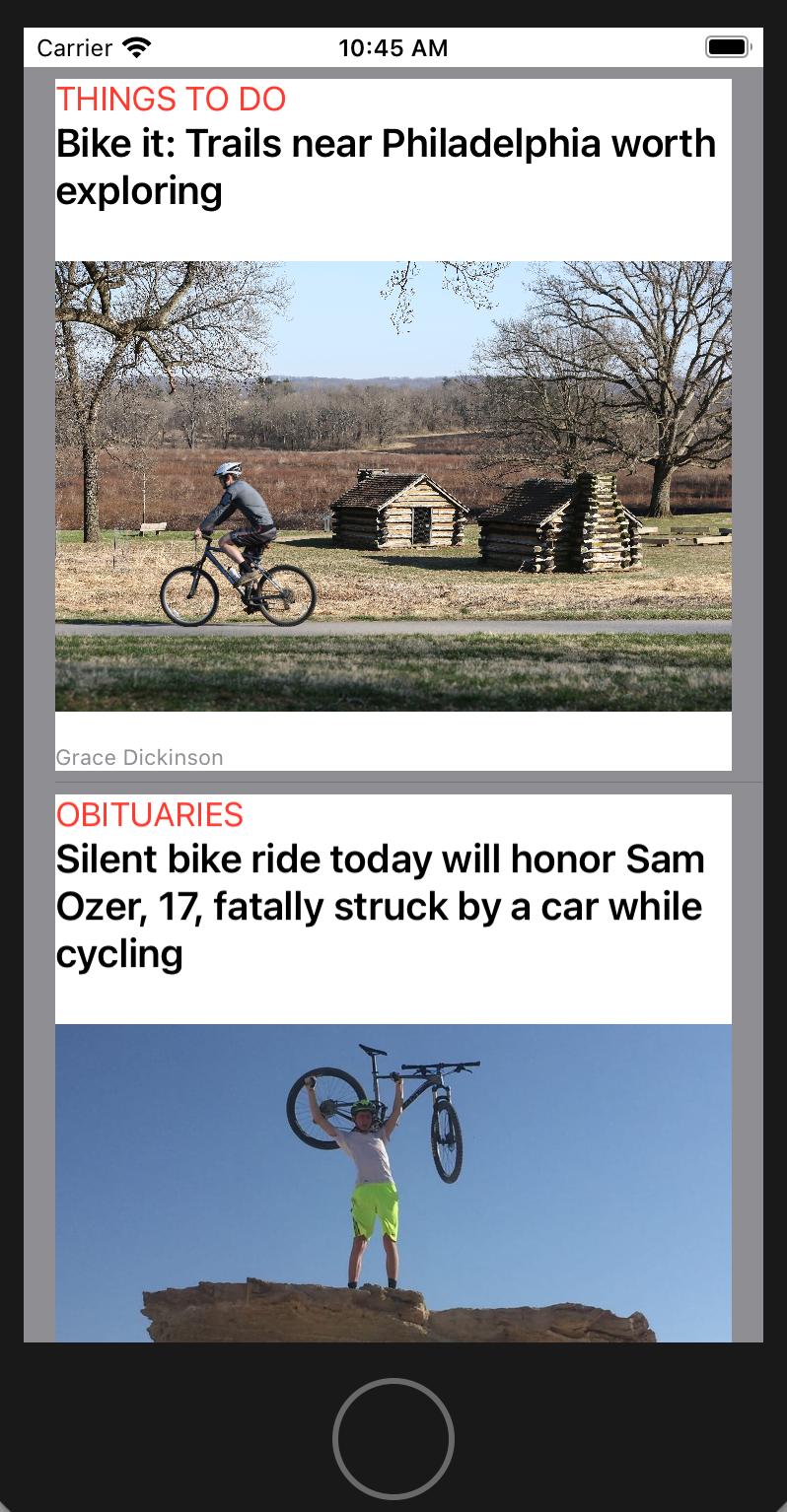
为什么列表中的每个元素不跨越整个屏幕? 填充物是从哪里来的?
则需要列表行背景
var body: some View {
List {
ForEach(fetcher.articles) { article in // << needs ForEach !!
VStack (alignment: .leading) {
Text(article.section)
.foregroundColor(.red)
.textCase(.uppercase)
Text(article.title)
.font(.system(size: 20))
.fontWeight(.semibold)
UrlImageView(article.image)
.padding(EdgeInsets(top: 10, leading: 0, bottom: 10, trailing: 0))
Text(article.author)
.font(.system(size: 11))
.foregroundColor(Color.gray)
}
.frame(maxWidth: .infinity)
}.listRowBackground(Color.red) // << here !!
}
}