

编辑:每次我尝试添加< code>gui标记时,它都会切换到< code >用户界面。有人介意解释一下吗?
我希望客户端可以调整大小。我希望< code>JSeparator在调整大小时填充框架的宽度,但是我希望< code>JLabel保持在字段旁边。
它是这样开始的,JLabels与田野相距太远:
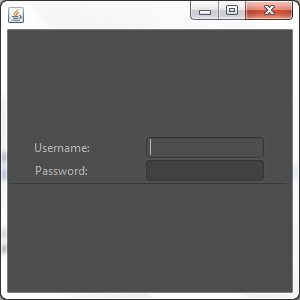
当我水平调整它的大小时,结果是:
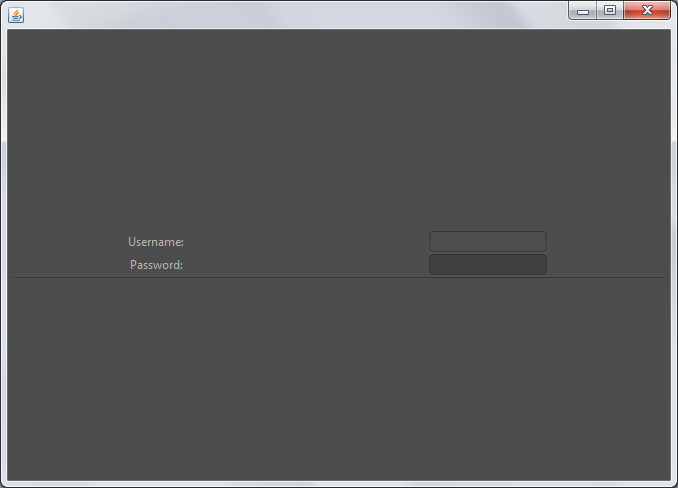
这显然相距太远了。我用来设置这些组件的代码是:
public class LoginPanel extends JPanel {
private JTextField userfield = new JTextField(10);
private JPasswordField passfield = new JPasswordField(10);
private JButton login = new JButton("Login");
private JButton create = new JButton("Create Account");
public LoginPanel() {
setLayout(new GridBagLayout());
GridBagConstraints gbc = new GridBagConstraints();
gbc.anchor = GridBagConstraints.CENTER;
gbc.weightx = 1;
gbc.gridx = 2;
JLabel label = new JLabel("Username: ");
add(label, gbc);
gbc.gridx = 3;
gbc.gridwidth = 2;
add(userfield, gbc);
gbc.gridy = 1;
add(passfield, gbc);
gbc.gridx = 2;
label = new JLabel("Password: ");
add(label, gbc);
gbc.fill = GridBagConstraints.HORIZONTAL;
gbc.gridy = 2;
gbc.gridx = 1;
gbc.gridwidth = 5;
add(new JSeparator(JSeparator.HORIZONTAL), gbc);
}
}
(不得不删掉一些东西,请告诉我我是否遗漏了什么)我已经尝试过锚定,但我仍然不是100%熟悉GridBagLayout(和约束),所以我不确定我的尝试是否朝着正确的方向前进。
如何防止用户名:和密码:标签离开我的字段,同时仍然能够调整大小?
此外,我想使用GridBagLayout。我还有很多东西需要添加,我不想使用简单的布局,因为我需要灵活性。
使用GridBagConstraints#anchor

import java.awt.BorderLayout;
import java.awt.EventQueue;
import java.awt.GridBagConstraints;
import java.awt.GridBagLayout;
import javax.swing.JButton;
import javax.swing.JFrame;
import javax.swing.JLabel;
import javax.swing.JPanel;
import javax.swing.JPasswordField;
import javax.swing.JSeparator;
import javax.swing.JTextField;
import javax.swing.UIManager;
import javax.swing.UnsupportedLookAndFeelException;
public class LogInTest {
public static void main(String[] args) {
new LogInTest();
}
public LogInTest() {
EventQueue.invokeLater(new Runnable() {
@Override
public void run() {
try {
UIManager.setLookAndFeel(UIManager.getSystemLookAndFeelClassName());
} catch (ClassNotFoundException | InstantiationException | IllegalAccessException | UnsupportedLookAndFeelException ex) {
}
JFrame frame = new JFrame("Testing");
frame.setDefaultCloseOperation(JFrame.EXIT_ON_CLOSE);
frame.setLayout(new BorderLayout());
frame.add(new LoginPanel());
frame.pack();
frame.setLocationRelativeTo(null);
frame.setVisible(true);
}
});
}
public class LoginPanel extends JPanel {
private JTextField userfield = new JTextField(10);
private JPasswordField passfield = new JPasswordField(10);
private JButton login = new JButton("Login");
private JButton create = new JButton("Create Account");
public LoginPanel() {
setLayout(new GridBagLayout());
GridBagConstraints gbc = new GridBagConstraints();
gbc.anchor = GridBagConstraints.CENTER;
gbc.weightx = 1;
gbc.gridx = 2;
gbc.anchor = GridBagConstraints.EAST;
JLabel label = new JLabel("Username: ");
add(label, gbc);
gbc.anchor = GridBagConstraints.WEST;
gbc.gridx = 3;
gbc.gridwidth = 2;
add(userfield, gbc);
gbc.gridy = 1;
add(passfield, gbc);
gbc.anchor = GridBagConstraints.EAST;
gbc.gridx = 2;
label = new JLabel("Password: ");
add(label, gbc);
gbc.fill = GridBagConstraints.HORIZONTAL;
gbc.gridy = 2;
gbc.gridx = 1;
gbc.gridwidth = 5;
add(new JSeparator(JSeparator.HORIZONTAL), gbc);
}
}
}
您可能还需要考虑使用复合布局,即将每个区域分离到其自己的容器中,并专注于每个部分的单独布局需求,然后将它们全部构建到单个布局中。