

我是第一次使用IntelliJ IDEA社区版,并使用Maven来设置TDD环境。下面提供了我正在尝试测试的代码和我遇到的警告消息以及项目结构。
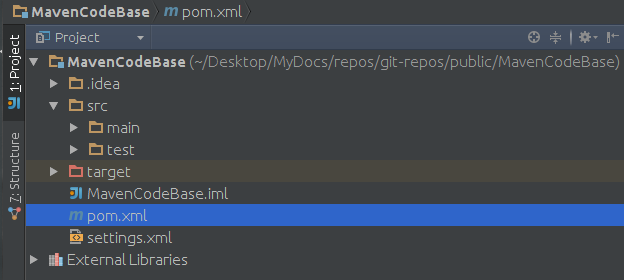
package miscellaneous;
import org.junit.Test;
import static org.junit.Assert.*;
public class TestHello {
// Methods to be tested.....
private int Add1Plus1(int i, int j) {
return (i + j);
}
@Test
public void testAdd1Plus1() throws Exception {
assertEquals(2, Add1Plus1(1, 1));
}
}
Warning:java: source value 1.5 is obsolete and will be removed in a future release
Warning:java: target value 1.5 is obsolete and will be removed in a future release
Warning:java: To suppress warnings about obsolete options, use -Xlint:-options.
是什么导致了这些消息,修复这些警告消息的好方法/推荐的方法是什么?
检查pom.xml中的java版本(在这里可以找到如何实现)。还要检查Project Structure中的java版本。最后一件事是检查编译器版本。

我做了上面所有的事情,仍然有一个警告:
Warning:java: source value 1.5 is obsolete and will be removed in a future release
我进入我的 project_name.iml 文件并替换了以下标签:
<component name="NewModuleRootManager" LANGUAGE_LEVEL="JDK_1_5" inherit-compiler-output="false">
跟:
<component name="NewModuleRootManager" LANGUAGE_LEVEL="JDK_1_8" inherit-compiler-output="false">
瞧,没有更多的错误消息。希望这对某人有所帮助。
如果使用 Maven 的项目,请检查 pom.xml 文件中的源和目标:
<build>
<plugins>
<plugin>
<groupId>org.apache.maven.plugins</groupId>
<artifactId>maven-compiler-plugin</artifactId>
<version>3.6.1</version>
<configuration>
<source>1.8</source>
<target>1.8</target>
<encoding>${project.build.sourceEncoding}</encoding>
</configuration>
</plugin>
</plugins>
</build>
如果是 Gradle - 请检查 build.gradle:
plugins {
id 'java'
}
sourceCompatibility = 1.8