Java如何打印ASCII码
1 Java打印ASCII码的方式
美国信息交换标准代码的ASCII缩写。它是一个7位字符集,包含128个(0到127)个字符。它代表一个字符的数值。例如,ASCII值的 a 是65。
在本节中,我们将学习如何通过Java程序打印ASCII值或代码。
在Java中,有两种打印ASCII值的方法:
- 将变量分配给int变量
- 使用类型转换
2 方式一:将变量分配给int变量
要打印字符的ASCII值,我们不需要使用任何方法或类。Java在内部将字符值转换为ASCII值。
让我们通过Java程序找到字符的ASCII值。
在下面的程序中,我们分别在ch1和ch2变量中分配了两个字符a和b。为了找到a和b的ASCII值,我们分别将ch1和ch2变量分配给了整数变量asciivalue1和asciivalue2。最后,我们打印了变量asciivalue1和asciivalue2,其中存储了字符的ASCII值。
PrintAsciiValueExample1.java:
/**
* 一点教程网: http://www.yiidian.com
*/
public class PrintAsciiValueExample1
{
public static void main(String[] args)
{
// character whose ASCII value to be found
char ch1 = 'a';
char ch2 = 'b';
// variable that stores the integer value of the character
int asciivalue1 = ch1;
int asciivalue2 = ch2;
System.out.println("The ASCII value of " + ch1 + " is: " + asciivalue1);
System.out.println("The ASCII value of " + ch2 + " is: " + asciivalue2);
}
}
输出结果为:
The ASCII value of a is: 97
The ASCII value of b is: 98
编写上述程序的另一种方法是:
PrintAsciiValueExample2.java:
/**
* 一点教程网: http://www.yiidian.com
*/
public class PrintAsciiValueExample2
{
public static void main(String[] String)
{
int ch1 = 'a';
int ch2 = 'b';
System.out.println("The ASCII value of a is: "+ch1);
System.out.println("The ASCII value of b is: "+ch2);
}
}
输出结果为:
The ASCII value of a is: 97
The ASCII value of b is: 98
同样,我们可以打印其他字符(A,B,C,…。,Z)和符号(!,@,$,*等)的ASCII值。
3 方式二:使用类型转换
类型转换是一种将变量转换为另一种数据类型的方法。
在下面的程序中,我们声明了两个char类型的字符ch1和ch2 ,分别具有字符a和b。在接下来的两行中,我们使用(int)将char类型转换为int类型。执行这些两行后,变量CH1和CH2被转换为int变量ascii1和ASCII2分别。
最后,我们已经打印的可变ascii1和ASCII2在其中存储了字符的ASCII值。
PrintAsciiValueExample3.java:
/**
* 一点教程网: http://www.yiidian.com
*/
public class PrintAsciiValueExample3
{
public static void main(String[] args)
{
//characters whose ASCII value to be found
char ch1 = 'a';
char ch2 = 'b';
//casting or converting a charter into int type
int ascii1 = (int) ch1;
int ascii2 = (int) ch2;
System.out.println("The ASCII value of " + ch1 + " is: " + ascii1);
System.out.println("The ASCII value of " + ch1 + " is: " + ascii2);
}
}
输出结果为:
The ASCII value of a is: 97
The ASCII value of b is: 98
如果我们不想分配字符,我们也可以从用户那里获取字符。
PrintAsciiValueExample4.java:
/**
* 一点教程网: http://www.yiidian.com
*/
import java.util.Scanner;
public class PrintAsciiValueExample4
{
public static void main(String args[])
{
System.out.print("Enter a character: ");
Scanner sc = new Scanner(System.in);
char chr = sc.next().charAt(0);
int asciiValue = chr;
System.out.println("ASCII value of " +chr+ " is: "+asciiValue);
}
}
输出结果为1:
Enter a character: P
ASCII value of P is: 80
输出结果为2:
Enter a character: G
ASCII value of G is: 71
下面的程序打印所有字符的ASCII值(0到255)。在输出中,我们显示了一些值。
AsciiValueOfAllChracters.java:
/**
* 一点教程网: http://www.yiidian.com
*/
public class AsciiValueOfAllChracters
{
public static void main(String[] args)
{
for(int i = 0; i <= 255; i++)
{
System.out.println(" The ASCII value of " + (char)i + " = " + i);
}
}
}
输出结果为:
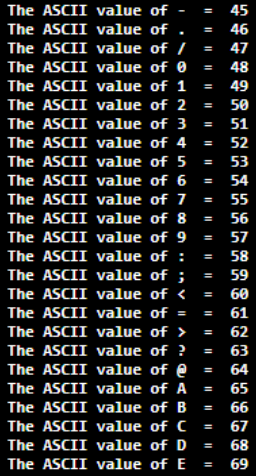
如果要打印所有字母(A到Z)的ASCII值,可以在循环中设置值并打印。
AsciiValueAtoZ.java:
/**
* 一点教程网: http://www.yiidian.com
*/
public class AsciiValueAtoZ
{
public static void main(String[] args)
{
for(int i = 65; i <= 90; i++)
{
System.out.println(" The ASCII value of " + (char)i + " = " + i);
}
}
}
输出结果为:
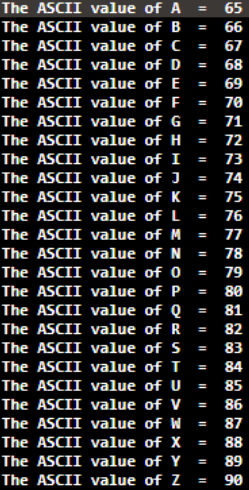
同样,我们可以通过更改上面代码中的循环,将a的ASCII值打印到z。
for(int i = 97; i <= 122; i++)
热门文章
优秀文章


